There can be instances where upon attempting to open a Windows Service such as Windows Management Instrumentation, you get the error with the following message -
Error 1083: The executable program that this service is configured to run in does not implement the service.
If you face this issue, here's what you can try to fix the issue.
Windows Management Instrumentation error 1083
To resolve this error, open Windows Services Manager and locate the Windows Management Instrumentation Service.
Right-click on it and open its Properties box.
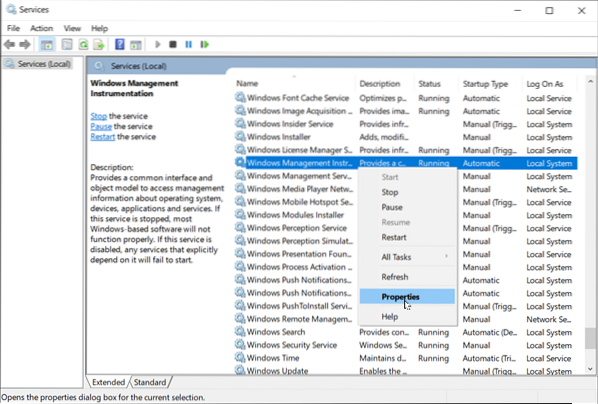
Make sure you are on the 'General' tab, and the check the Service name (winmgmt in this case). Also, remember the Path to executable which is:
C:\Windows\system32\svchost.exe -k netsvcs -p
Only the entry netsvcs is relevant for us here.

When you have these details, open the Registry Editor and navigate to the following path -
HKEY_LOCAL_MACHINE\SOFTWARE\Microsoft\Windows NT\CurrentVersion\Svchost
Now in the right pane of Svchost registry key, look for multi-value registry string netsvcs.

Double-click on this netsvcs multi-value registry string to modify its Value data. A box will open.
Add winmgmt to this list and click OK. Use the mouse cursor and keyboard to add this name in the beginning, towards the end or in-between.

Click OK, close the Registry Editor and restart your system.
The problem should be resolved!
If it does not help, maybe you could repair or rebuild the WMI Repository and see if that helps.

 Phenquestions
Phenquestions


