Jami, formerly called Ring, is an open-source communication platform and the best alternative to Skype. It is a feature-rich application with extraordinary security features. It allows us to send instant messages, make voice and video calls from our computer to any other device over the internet. Jami is a cross-platform communication application available for Linux, Android, iOS, Android TV, macOS, and Windows.
Skype for Linux is not maintained correctly, and it stores all our information like call history and data on a centralized server. On the other hand, Jami works on a decentralized network and enables decentralized communication. Moreover, it provides all the features that Skype offers. Therefore, Jami is the best alternative to Skype and can be used for secure communication on Linux without any hassle.
Jami is included in the Ubuntu 20.04 standard repository. Moreover, it can also be installed from the Debian package and snap.
Installing Jami on Ubuntu 20.04 from the repository
To install Jami from the Ubuntu 20.04 standard repository, first, update the apt cache using:
$ sudo apt update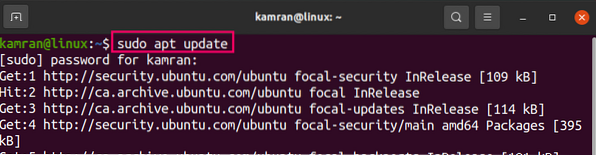
Next, write the below-given command to install Jami:
$ sudo apt install jami
Press 'y' on the terminal to continue Jami's installation.
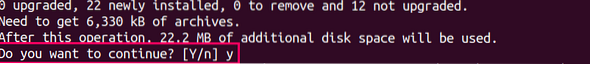
The Jami will be installed successfully.
Installing Jami on Ubuntu 20.04 from the Debian package
Visit Jami's official downloading webpage (https://jami.net/download-jami-linux/ ) and download the Debian package for Ubuntu 20.04.
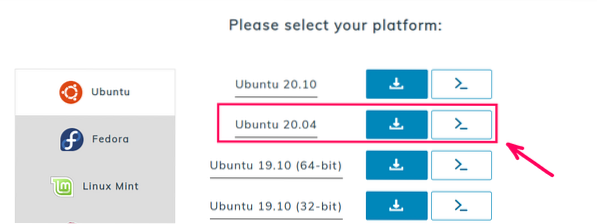
Click on 'Save file' and press 'OK'.
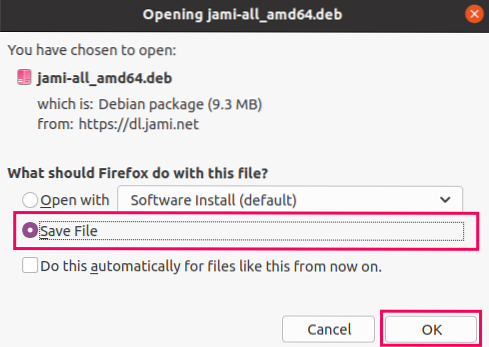
Navigate to the 'Downloads' directory.
cd Downloads
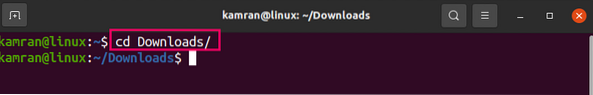
Next, update the apt cache and install the Jami from Debian package using commands:
$ sudo apt update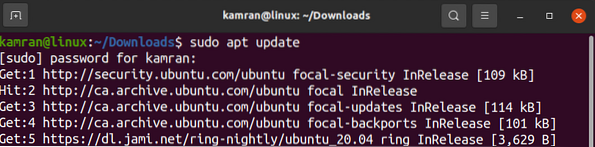

The Jami will be installed from the Debian package.
Installing Jami on Ubuntu 20.04 via snap
Snap application manager comes pre-installed on Ubuntu 20.04. Type the below-given command to install Jami using snap:
$ sudo snap install jami
After successfully installing Jami using snap, verify the installation using the command:
$ snap info jami
Launch and use Jami
Once you installed Jami with any described method, click on Application Menu and search for Jami.

Click on Jami's application icon to open it. You will see the options for creating a new account and linking your device to an existing account on the welcome screen.
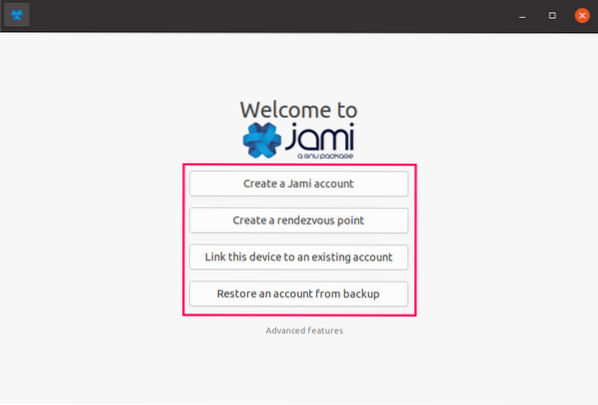
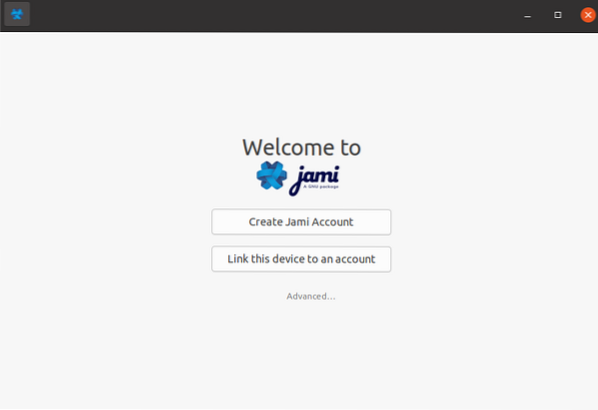
In case of no existing account, click on 'Create Jami Account', set up your profile, and click on 'Next'.
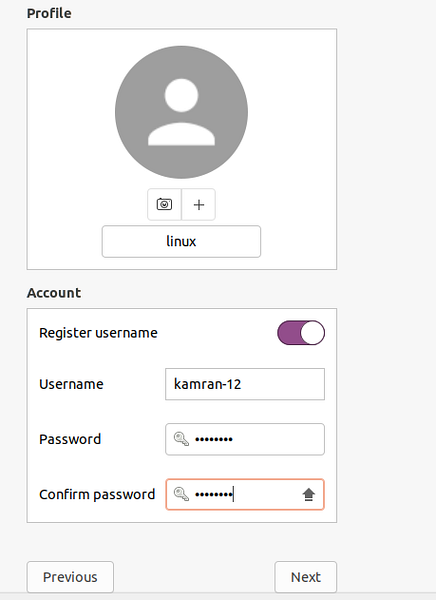
If you have an existing account, then click on 'Link this device to an existing account' and enter your password and pin to link the device.
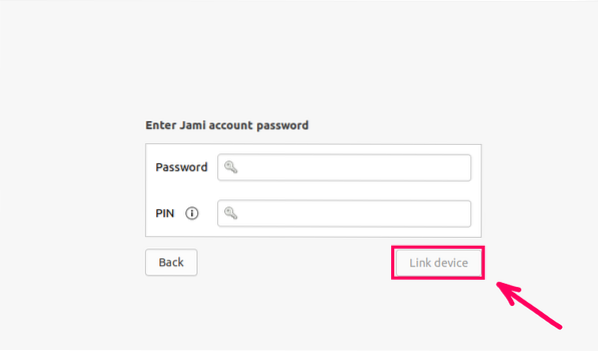
Jami is ready to use. Search for the contacts and start communicating with the concerned people.
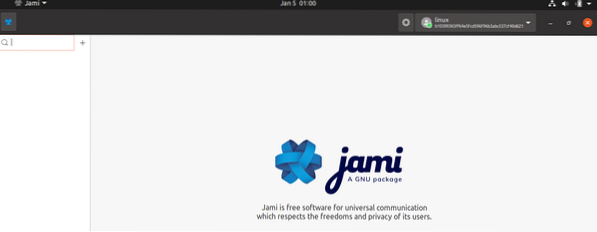
Wrapping up
Jami, previously named Ring, is the best alternative to Skype for sending messages, making audio and video calls. It can be installed on Ubuntu 20.04 through the standard repository, Debian package, and snap.
 Phenquestions
Phenquestions

