KeePass 2.36 recently released, is a safe password management application for people looking to secure their personal data. It has a light interface, and is cross platform. Before we proceed on how to install keepass on ubuntu, lets take a quick look at its features.
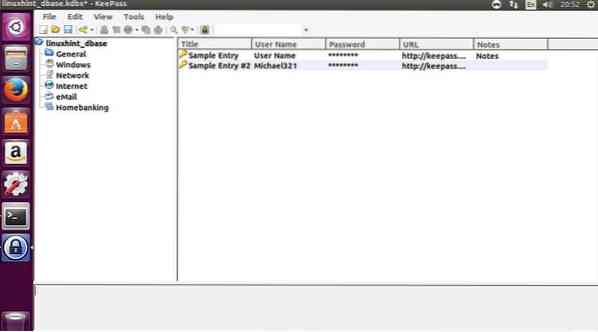
KeePass Key Features
- KeePass supports the Advanced Encryption Standard (AES, Rijndael) as well as the Twofish algorithm to encrypt its password databases
- It can clear the clipboard automatically some time after you've copied one of your passwords into it
- One master password decrypts the complete database
- KeePass is portable. It can be carried on an USB stick as well as it runs on Windows systems without being installed
- KeePass doesn't store anything on your system
- App supports password list export to various formats like TXT, HTML, XML as well as CSV
- KeePass can generate strong random passwords for you
- Furthermore, KeePass uses the common CSV export format of various passwords safes like Password Keeper and Password Agent
- You can create, modify as well as delete groups, in which passwords can be sorted into
- KeePass supports time fields: creation time, last modification time, last access time and expiration time
- KeePass can minimize itself as well as type the information of the currently selected entry into dialogs, webforms, etc
Full feature details
KeePass 2.36 New Features
Features added includes
- commands 'Find Duplicate Passwords' and 'Find Similar Passwords' (in 'Edit' -> 'Show Entries'), which show entries that are using the same or similar passwords.
- command 'Password Quality Report' (in 'Edit' -> 'Show Entries'), which shows all entries and the estimated quality of their passwords.
- option 'String name' in the 'Edit' -> 'Find' dialog (for searching entries that have a specific custom string field).
- option for using a gray tray icon.
- CMD:/… /
placeholder, which runs a command line.
- T-CONV:/… /Raw/
placeholder, which inserts a text without encoding it for the current context.
- optional 'Last Password Modification Time (Based on History)' entry list column.
- configuration option for specifying an expiry date for master keys.
- configuration option for specifying disallowed auto-type target windows.
- workaround for Edge throwing away all keyboard input for a short time after its activation.
- workaround for Mono not properly rendering bold and italic text in rich text boxes.
- The internal text editor now supports editing PS1 files.
- The position and size of the internal data viewer is now remembered and restored.
- For various dialogs, the maximized state is now remembered and restored.
- TrlUtil now performs a case-sensitive word validation.
See release notes for all improvements and bugfix
How to install KeePass 2.36 Password Manager on Ubuntu 17.04, Ubuntu 16.04, Ubuntu 14.04
sudo add-apt-repository ppa:jtaylor/keepass sudo apt-get update && sudo apt-get install keepass2
How to remove KeePass Password Manager from Ubuntu
sudo apt-get remove keepass2
 Phenquestions
Phenquestions


