Sweet Home 3D is an interior design program that is lightweight, quick, and even free! This program assists in designing and creating 2D floorplans and viewing them in 3D. Sweet Home 3D can be used to draw a floorplan of a house using 3D modeling techniques. Notable features of Sweet Home 3D include the following:
- Comes with more than 50 pieces of furniture.
- Can be used to draw walls and rooms using the existing 2D plan image.
- All changes can be viewed in 3D.
- Import 3D models and export plans in different formats.
Sweet Home 3D can be installed in Ubuntu using different approaches. This article shows you various methods for installing Home Sweet 3D on your Linux system.
Method 1: Install Sweet Home 3D Using Snap
The first method of installing Sweet Home 3D is terminal-based and uses the Snap package of this application. Open the terminal and use the following command to download and install Sweet Home 3D on your system:
$sudo snap install sweethome3d-homedesign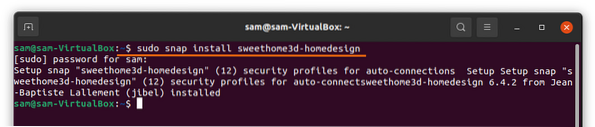
Enter the password when prompted. Once the download and installation are finished, the Sweet Home 3D app can be viewed in Applications:

Open the Sweet Home 3D application, and the following window will appear:
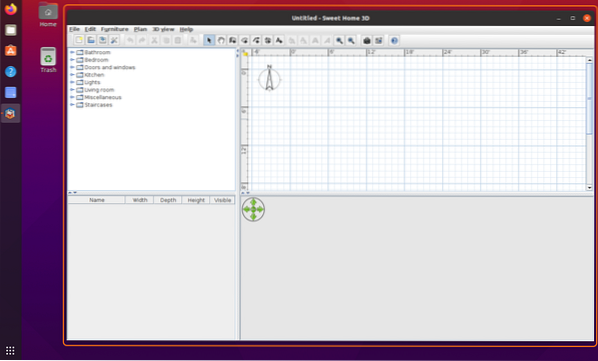
As you can see, the Sweet Home 3D application is running with no issues.
Method 2: Install Sweet Home 3D using APT
The second approach of installing Sweet Home 3D uses the APT cache. Launch the terminal and execute the command below:
$sudo apt install sweethome3d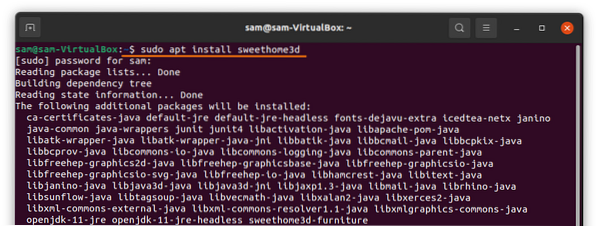
Method 3: Install Sweet Home 3D using GUI
If you are interested in downloading Sweet Home 3D using the GUI, then Ubuntu's Software Center is the best place. Open the Software Center, click the search icon, and type “Sweet Home 3D.” Two different versions will be visible; any version can be downloaded and installed. One of the versions is maintained by the community, and the other is the Ubuntu-built Debian package, which usually takes time to release updates:
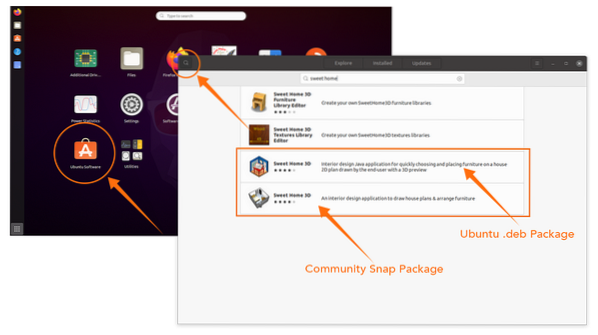
Uninstalling Sweet Home 3D from Linux
If the package was installed using Snap, then simply type the following command to delete it:
$sudo snap remove sweethome3d-homedesign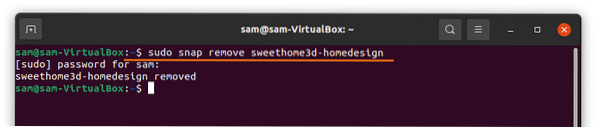
If the second method was used, then issue the following command:
$sudo apt remove sweethome3d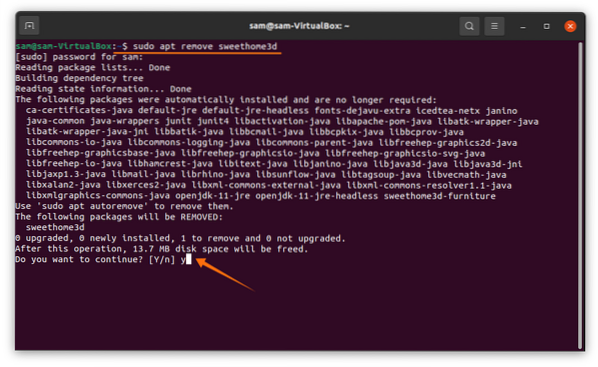
If Sweet Home 3D was installed using the Ubuntu Software Center, then open the Ubuntu Software Center and search for “Home Sweet 3D.” Click the “Remove” button to uninstall it.
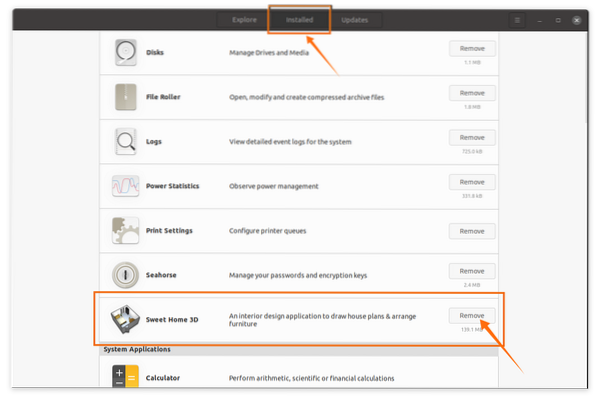
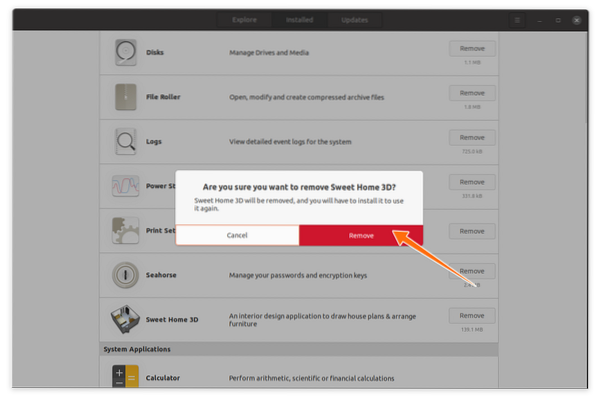
A prompt will appear; press Remove to delete Sweet Home 3D from your device.
 Phenquestions
Phenquestions


