VMware Workstation Player is one of the widely used virtualization desktop applications that you can use to create virtual machines. Unlike VirtualBox, it is not an open-source application but is mostly used in the work environment.
In this guide, we shall walk you through installing the VMware Workstation Player on an Ubuntu machine. The personal version is free for non-commercial use, but don't worry, it packs the same features as the paid business version.
Installing VMware Player on Ubuntu
To begin with, let's update your Ubuntu PC. Launch the Terminal app and fire the following commands in it.
sudo apt update sudo apt upgrade
Step 1. We need to install the prerequisites: gcc package and build-essential for Ubuntu.
sudo apt install build-essential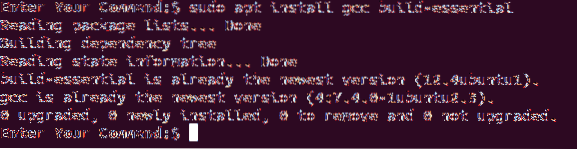
Step 2. Open your favorite web browser and navigate to the official VMware official website.
Step 3. Choose to download VMware Workstation Player for Linux.
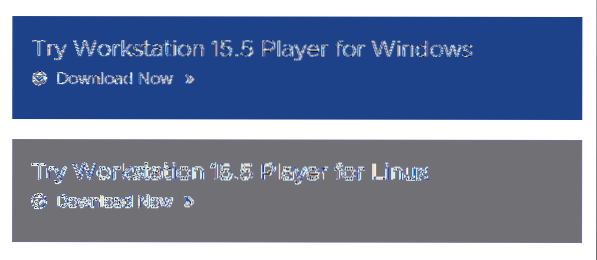
Step 4. Save your VMware Workstation Player and press OK.
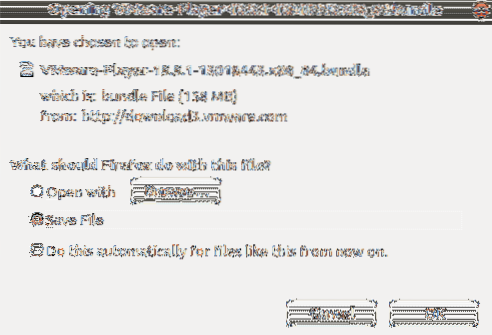
Step 5. VMware Workstation Player downloaded successfully.
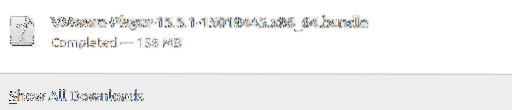
Step 6. Move to your download directory.
cd Downloads
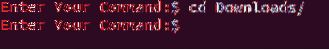
Step 7. Change permissions using the following command.
chmod +x VMware*
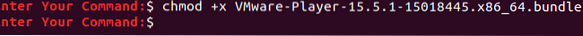
Step 8. Run the VM downloaded file.
sudo ./VM*
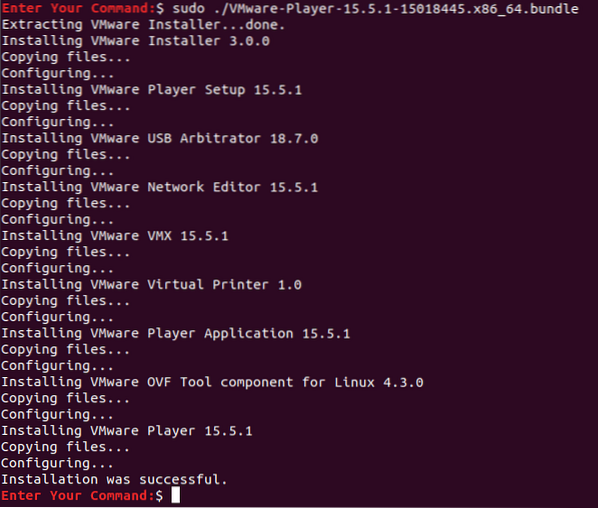
Step 9. Now from the top left of your desktop, open the Activities Menu.

Step 10. In the search bar, search for the VMware Player and open it.

Step 11. Select to accept the license terms for the VMware OVF Tool and click on the Next button.
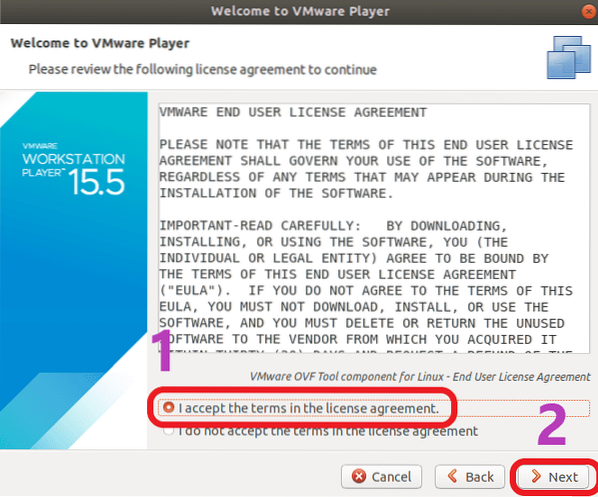
Step 12. Now select if you want to receive updates during the app startup and click the Next button.
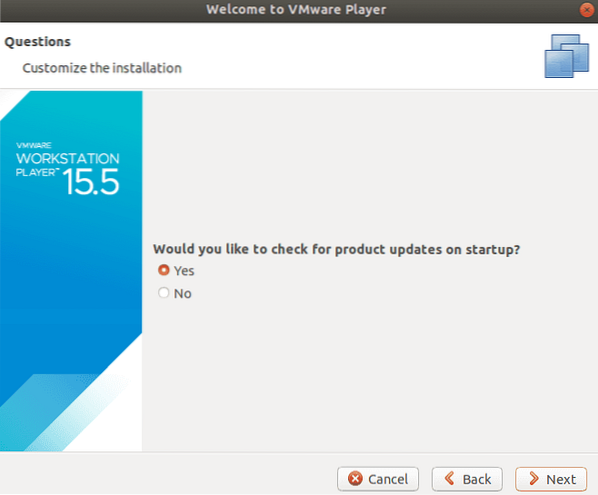
Step 13. Choose if you need to participate in the VMware Workstation Player customer experience or not and press the Next button.
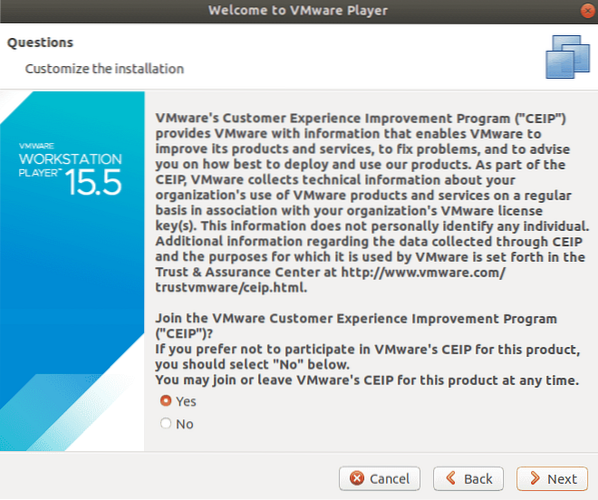
Step 14. Finally, if you have a VMware Workstation Player license key, you can use it now otherwise select the free non-commercial version and press the Finish button.
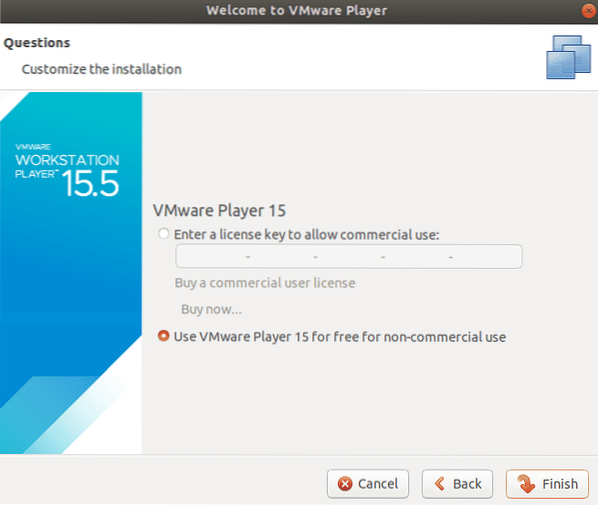
Step 15. Authentication will be required to apply changes.
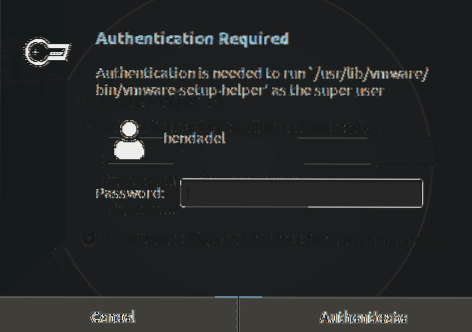
Authentication Is RequiredStep 16. Click OK for the message.
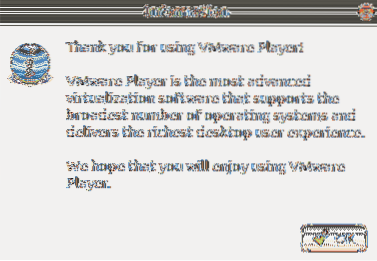
Step 17. Welcome to your VMware Workstation Player.
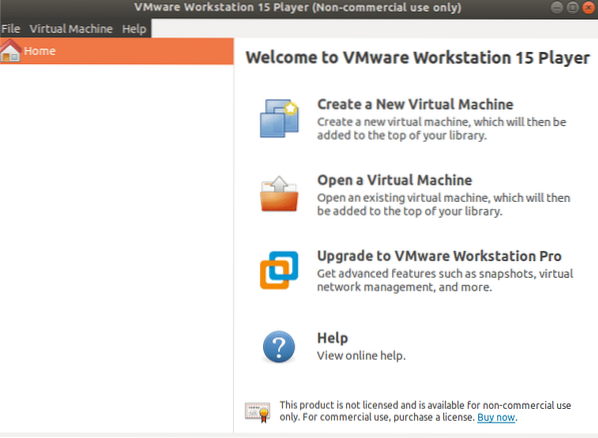
That's all about the installation of the VMware Workstation Player on Ubuntu.
 Phenquestions
Phenquestions



