Presentation is a powerful tool that helps us to communicate. To build a presentation we make use of PowerPoint, which is a part of the Microsoft Office Suite. If you are looking for a free online PowerPoint alternative tool, you may want to check out Prezi. With Prezi you don't create slides at all; instead you work on a canvas. Prezi captures content in a spatial framework that can actually help to engage your audience really well.
Prezi - Free Presentation Tool
Prezi is a cloud based presentation tool. To begin using the free online tool, go to prezi.com and sign up to start using Prezi.
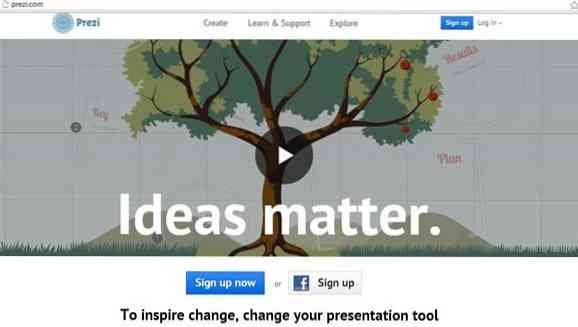
While signing, you can choose from 3 different licenses.
- PUBLIC , that is free with no subscription cost
- ENJOY, that comes with $59 annual subscription
- PRO, that comes with $150 annual subscription

The registration is pretty simple. Just fill up your Name, Email address and your sign up process in complete. You can also sign up with Facebook account.
To start with your own presentation, click on New Prezi. Please note that with your free Public license you can view other popular Prezi, and at the same time your Prezi will also be viewable to others.
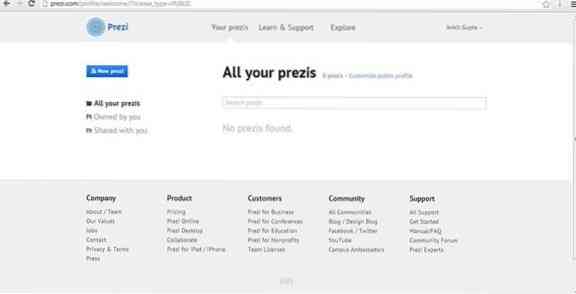
After you click on New Prezi, choose your favorite template or you can start with a blank Prezi. As shown below you have many templates categorized as Professional, Inspirational & Photographic to choose from.

Having selected the Template, now you have the basis canvas ready to roll on. Click anywhere to write text, you can name it as Title, Subtitle or body.

You can work across the whole canvas and make use of your mouse and additional tabs at the right to zoom in and out.
There are three tabs located at the top of the canvas which are your main tools for completing the presentation.
- Frames and Arrows: Frames and Arrows allow you to add frames of different shapes (circle, bracket, rectangle, etc.) into your presentation.
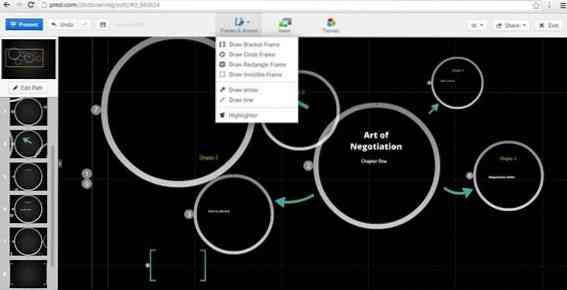
2. Insert : Insert allows you to add image, video, music and other files that you may like to use in your presentation. You can even add a PowerPoint through this tab.
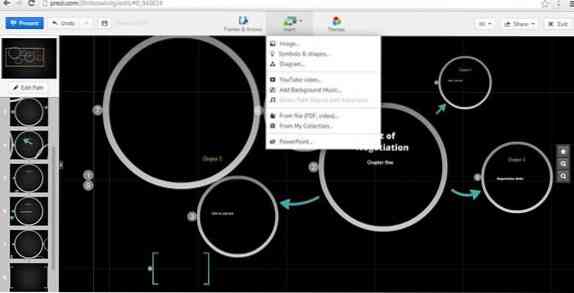
3. Theme: Theme allows you to choose different themes for your presentation. You can even change the color like I changed here from Blue to Black.
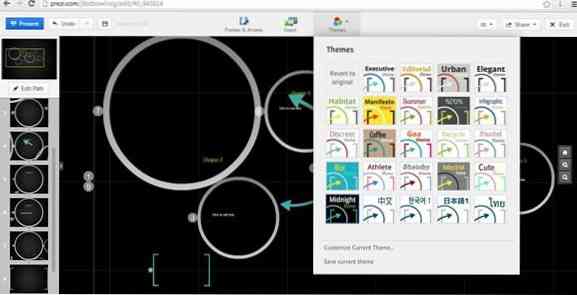
You can change the sequence of the frames just by clicking on Edit path. Just drag and drop, and you can change the sequence of your presentation easily.

Prezi automatically saves your presentation from time to time so once you are finished putting the content you can start with your presentation by clicking on the Present tab.
This video tutorial will help you get started with Prezi.
Parting Thoughts
Prezi with all its features is definitely an innovative and interactive way of presenting. A free PowerPoint alternative, if used well this is a tool that can leave your audience spellbound. With Prezi you have access to your presentation to any place in the world where you can find a broadband connectivity. No need to carry your PowerPoint presentation.
On the other hand ,a free account at Prezi would mean that your presentation is viewable to everybody hence so you cannot use any confidential information in your frames. Also, Prezi would always need a broadband internet connection so you have to be connected to use Prezi.
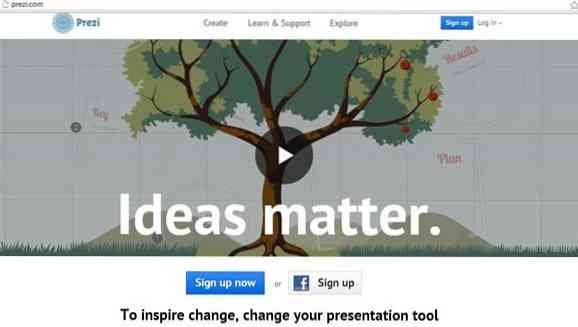
 Phenquestions
Phenquestions


