Scratch 3.0 was released on January 2, 2019. The new version of the programming language for kids is a major milestone release that moves away from using Adobe Flash to the web standards HTML, CSS, and JavaScript.
Scratch is a visual programming language that is useful as an introductory environment to teach children (and also adults) programming.
Scratch users may download and use Scratch Desktop, a desktop version of the environment that is available for Windows and Mac OS X, or use an online version that works in any modern web browser.
Desktop and online versions share the interface; existing Scratch users may notice that the interface changed slightly; the Stage, the part of scratch where the program is executed in visually, moved to the right.
Users find the code blocks, costumes, and sounds on the left, the code block in the middle, and the stage block on the right in Scratch 3.0. The change was made because "people found the interface more intuitive and understandable" with the new arrangements.
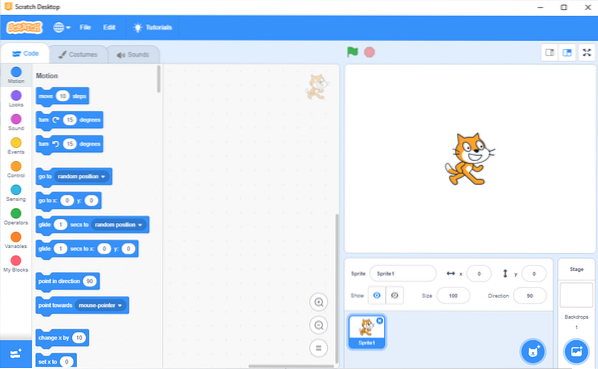
Scratch beginners start with basic operations, e.g. using drag and drop to move code blocks such as "move", "say", or "repeat" to the code area; these code blocks can be modified directly, usually by entering different numbers, e.g. 50 steps for move instead of 10, or selecting one of the available options from a menu.
It is not necessary to download the desktop version to try Scratch; just point a modern browser to this page to load the editor online. Officially supported are Google Chrome, Microsoft Edge, Mozilla Firefox, and Apple Safari on desktop systems, and Chrome and Safari on tablets. The developers note that Internet Explorer is not supported.
Scratch supports many major programming concepts including loops, variables, user input, persistent storage, mouse and keyboard interactions, and more.
Scratch 3.0 expands on what has been available before. Scratch projects created with older versions of the programming environment are still available and may be loaded in Scratch 3.0. It is not possible, however, to load Scratch 3.0 projects in older versions of the programming environment. The new version introduces new functionality and blocks.
New blocks include support for new operators to improve use of strings (text), new pen blocks and transparency support, new glide block, and new sound effect blocks.
Users may add extensions to Scratch; extensions add new code blocks to Scratch. A number of extensions is provided already including extensions that add video sensing, translate functionality, or functionality to interact with Lego MindStorms or WeDo items.
Scratch 3.0 includes new sprites, a redesigned sound editor, and new programming blocks. Additionally, Scratch may be used on tablets to create and play with programs.
The sound editor features new sound effects and an improved user interface that is easier to use. The paint editor received new functionality as well: new controls for ordering layers, new tools that work in vector mode, better vector point controls, and more.
Closing words
I started to teach programming using Scratch and it works really well thanks to the ease of use of the interface and the visual nature of it. It is great to spark interest in programming and is quite powerful for what it does.
Now You: Have you tried Scratch? What is your take on it?
 Phenquestions
Phenquestions


