R-Undelete Home is a free file recovery software for Microsoft Windows devices that can recover files from FAT partitions only (limited to 64 Kilobyte or smaller files on NTFS).
The Home version of the application is limited to FAT file system recovery, but it will highlight files that it can recover from NTFS file system storage devices as well.
File recovery software comes in handy if you need to recovery files. Maybe you have deleted files by accident, cannot access files after a hard drive crash or unexpected shutdown, or try to recover files after a successful malware attack on a device.
R-Undelete Home can be run as a portable version or a setup version. It is recommended to extract or install the program on disks that you don't need to recover files from as you may make files unrecoverable if you install the program on the disk that you want to recover data from.
R-Undelete Home
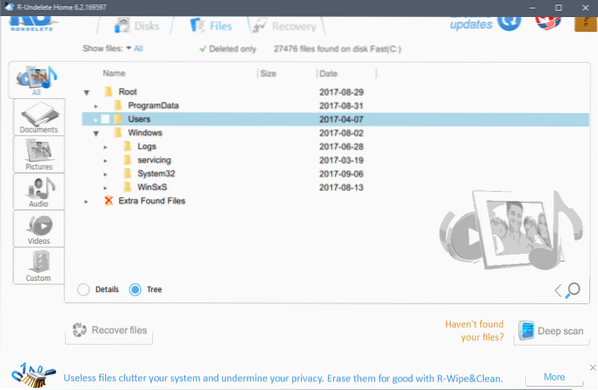
The application's interface had a bit of a display issue on the test system as you can see on the screenshot above. This affected the interface visually, but also the selection process.
The program displays the available disks that it discovered during an initial scan on start. You may select a disk to have it scanned for deleted files.
These are then displayed in the files tab. You need to check the "deleted only" option to only list deleted files in the interface.
You may use the file type filter on the left to display only specific file types such as images, documents or video files. The custom filter lists plenty of other file types that you may filter the listing for.
Another option that you have in this regard is to use the built-in search to find specific files based on text you enter.
The last filtering option lets you set a time filter. You can pick one of the presets, e.g. 2 weeks, or set a custom time range instead to only display files that fall into the selected range.
The next step depends largely on the file system of the drive. If it is formatted with FAT, you can recover files directly. If it is formatted with NTFS, you cannot restore files using the Home version of the application if the file is larger than 64 Kilobytes.
If the initial scan did not find the files that you want to recover, you may run a deep scan instead which takes longer to complete but is more thorough than the quick scan.
Closing Words
R-Undelete Home is a good program that is held back by the NTFS recovery limitation. If you need to recover files from FAT media, you may want to give it a try. I suggest you try free recovery programs that support NTFS first to find out if they may recover files on NTFS drives for free.
Check out our data recovery category for suggestions.
Now You: Do you use a file recovery software? If so which?
 Phenquestions
Phenquestions


