Today, we are going to take a look at a specialized Linux distro, SharkLinux. It is a cloud compatible and virtualization Linux distro that you can use in the cloud.
SharkLinux is an Ubuntu-based distribution featuring the MATE desktop and is best aimed for sysadmin testing, developers, and virtualization hobbyists. It follows a rolling release model for updates.

The distribution also allows sudo access by default without requiring a password. This is done for user convenience. By default, SharkLinux features the Ubuntu Hardware Enablement (HWE) kernel, which includes numerous containers and virtual machines, making it ideal for professionals and hobbyists.
The mission of SharkLinux, as told by Marcus Petit, Developer and Founder of SharkLinux.
“SharkLinux aims to provide a Linux computing environment focusing on virtual environments that is usable 'out-of-the-box' . SharkLinux will also continue to ensure that it remains fully functional when deployed within a cloud environment.”
Installation
Installing SharkLinux is similar to installing any other Linux distro. You can create a live USB drive from its ISO and install it. As it is a cloud-ready Linux distro, you can install it on your cloud server. However, before you do, it is always better to try it out by installing it in your virtual machine. You can download the image from either of the two sources below.
Download SharkLinux
Rolling Release Updates
SharkLinux needs to be installed once, and it updates forever as it follows the rolling release model. There are no version releases, but rather you can download snapshots, which are like OS restore points the developers package it for you for immediate deployment. More details about the traditional release vs. rolling release model here.
SharkLinux Features
SharkLinux is loaded with a lot of features that make it quite different from other distros out there. Here are the most highlighted features:
1. Sudo relaxed application
Unlike most Linux distros that come with sudo enabled, you need to type your root password to access “sudo” for the first time. In the case of SharkLinux, there is no sudo password requirement. The only time a user needs to input the password during the login.
The relaxed sudo application also means that administrators can enable it for some users if they need to.
2. Flexible software
SharkLinux is flexible on software as well. For example, it doesn't follow the strict guidelines for meeting open-source software criteria. That means the distribution can also include solutions and software which are not always available in other distros. To do this, SharkLinux has its exclusive repo software, which includes software like MEGASync and Google Chrome.

3. Additional commands
SharkLinux also comes with additional commands that are designed to simplify the user's usage of commands. Other commands try to combine existing commands into a single command or action by shortening them. This goes a long way with the relaxed sudo policy.
Some of the simplified commands include apt-based commands including purge, search, remove, and so on. These commands can be executed with single word arguments.
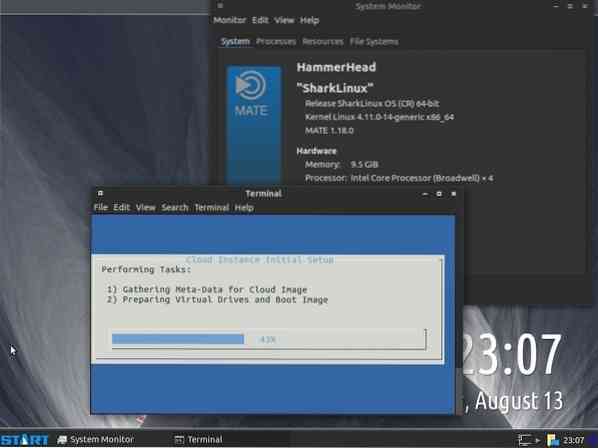
Another great example is the upgrade command. If you use it in SharkLinux, it will execute commands to update the packages as well as the apt-cache. Here are a few examples:
To update Ubuntu, we all know the commands to follow:
sudo apt update && sudo apt -yes upgrade
In Sharklinux, all you need to type is:
upgrade
Let's see another example below.
In Ubuntu:
sudo apt -yes install
In SharkLinux:
install
At the time of writing this article, SharkLinux offers more than 150+ unique commands.
4. Documentation
SharkLinux is a considerably a new Linux distro. This means that it lacks good documentation now. Also, on the official site, they have mentioned that the team didn't spend their energy on documentation in the early stages. The lack of documentation makes it hard for developers to fully utilize the power of SharkLinux and its unique terminal commands. Head over to the official page to see the documentation they have to date.
5. Virtualization
One of the core features of SharkLinux is its virtualization. It offers multiple options, including:
- KVM for Linux based VMs'
- QEMU
- Docker Engine
- LXC/LXD containers
- Libvirt
SharkLinux also provides the ability to create your VM using vmdebootstrap.
6. Customization and Linuxbrew
The OS is highly customizable and gives you the ability to manage your desktop the way you like. You can install any software of your choice, including LibreOffice, VLC, and so on.
It also supports Linuxbrew enabling you to run your MAC based applications without leaving the OS.
Conclusion
SharkLinux comes with a lot of features. Its virtualization focused approach enables it to offer something unique to the community. What do you feel about the distro? Did you try it out? Let the community know your review in the comments below.
 Phenquestions
Phenquestions



