The entertainment industry has underwent many changes since the television became popularized, and at present, one format in particular has been rising in popularity: the podcast.
You can listen to a podcast while you cook, clean, or work; they can make your daily commute fly by, or help to pass the few minutes you have to spare here and there: there is a podcast for every person, every situation, and every time frame. Furthermore, and perhaps most importantly, there is a podcast that covers every topic, so whether you are interested in current events, science or science fiction, there is a podcast out there for you. That is why the podcast is quickly becoming a popular form of entertainment.
In this article, we will discuss the top five podcast players available for Ubuntu 20.04.
1. Vocal
Vocal is a powerful, intuitive, and attractive application; it comes preinstalled with elementary OS, and it is available to install (via Flatpak) for other Linux distributions, including Ubuntu. Vocal has a simple interface, and it is easy for new users to use. On the landing screen, you can browse through the podcasts available in the iTunes Store, manually add the web addresses of podcasts, and import and export your subscriptions. At the top of the user interface, there is a search bar, play buttons, and a hamburger drop down menu from which settings and preferences can be accessed.
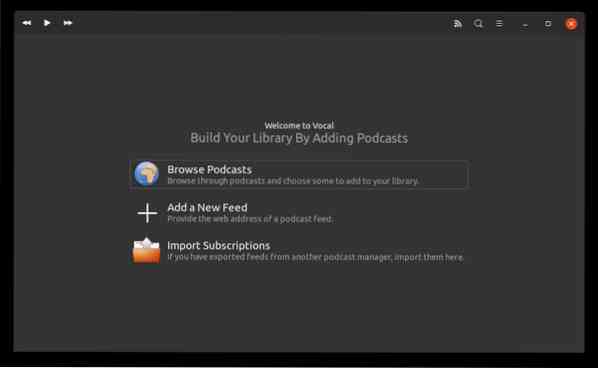
The top 100 podcasts available in the iTunes store are listed. If you find a podcast interesting, you can check it in more detail by clicking the information button.
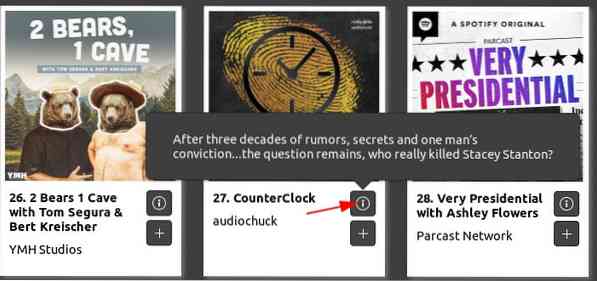
If you want to listen to the podcast, you simply click the plus icon to add it to your library. Vocal also allows you to download new episodes and remove old ones, set custom skip intervals and play and pause the podcast.
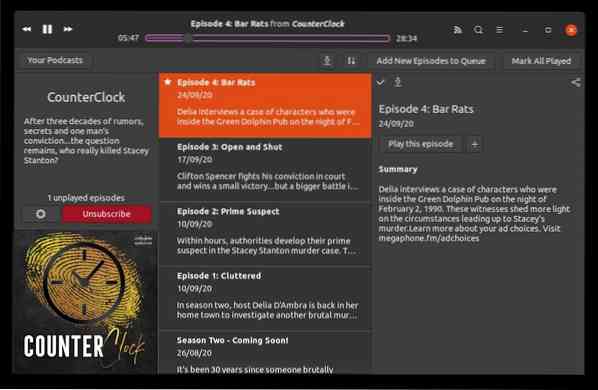
2. GPodder
GPodder is a simple, open-source, Python-based podcast client available for Ubuntu. GPodder, which has been around for quite some time, was once the only good graphical podcast player available for Linux. Similar to Vocal, it has a very easy-to-use interface. GPodder allows you to add new RSS podcast feeds and to browse through the previous episodes of any podcast in your library.

Unlike Vocal, GPodder does not have a built-in audio and video player; instead, it relies on the default source installed in your system. GPodder is widely known for its customizability, and it allows users to set up their own audio and video player, synchronize with gpodder.net (for cloud storage), set the resolution format for YouTube and Vimeo podcasts, and designate an update time.
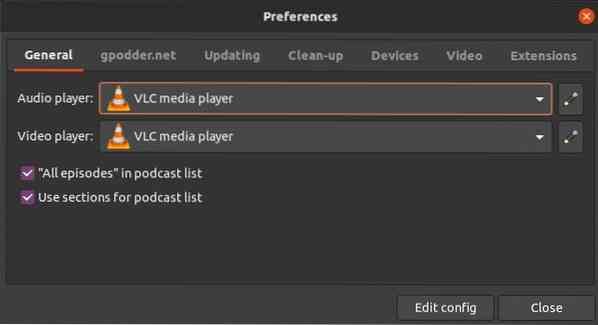
3. CPod
Formerly known as Cumulonimbus, CPod is an open-source, cross-platform, electron-based podcast player. CPod is an aesthetically pleasing application, with its neatly arranged tabs. CPod comes with podcasts from the iTunes Store, which also has the largest number of podcasts available among podcast databases.

CPod has many rich features, including the ability to sort and filter subscriptions based on factors like length, data, and play progress, automatic subscription updates, and the ability to change the playback speed.
Filters:
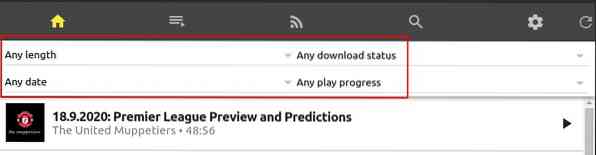
Podcast player:
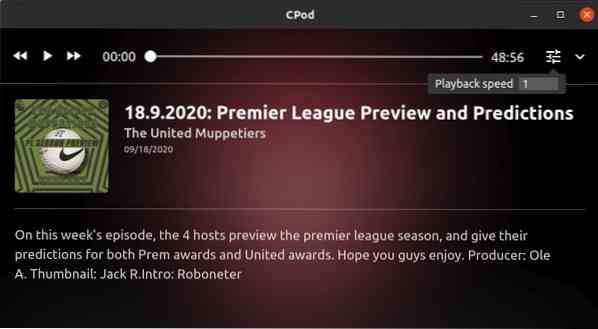
4. Cantata
Unlike the above players, Cantata is both a podcast player and an audio player. Cantata is a free, open-source, front-end client for Music Player Daemon, a server-side application used to play music. Cantata has an elegant interface, with a layout that is divided into two panes: one listing, for example, online service providers and songs, and the other showing the playlist.
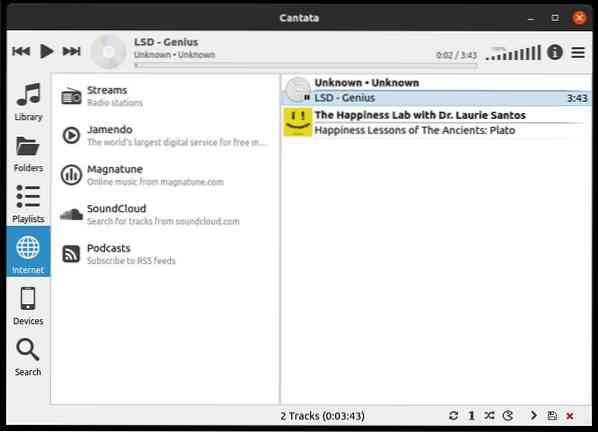
As shown above, Cantata provides support for online services such as Soundcloud. It also provides numerous sources for finding podcasts and allows you to add them to your library so you can listen to them.
Sources:
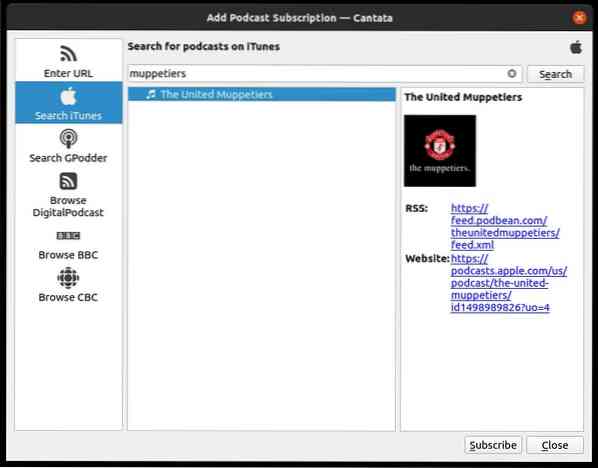
Library:

5. Clementine
Similar to Cantata, Clementine is a free, open-source music player that can also be used as a podcast client. It has an interface strikingly similar to that of Cantata. However, Clementine offers more online service providers for listening to music and integration with several cloud services like OneDrive, Google Drive, and Dropbox. Clementine provides a variety of sources for podcasts, and these podcasts can be added to your library. It also allows you to import subscriptions and to connect to the gpodder.net site.
Adding a podcast:

Library:
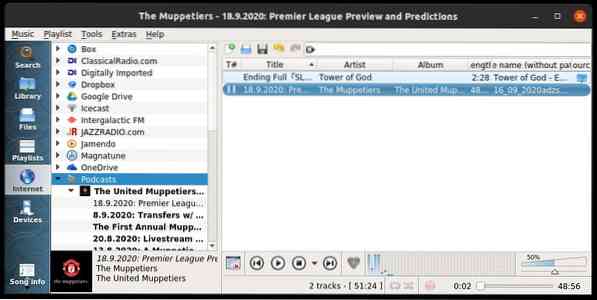
Clementine can also update your podcasts, copy them to any of your devices and add them to playlists.
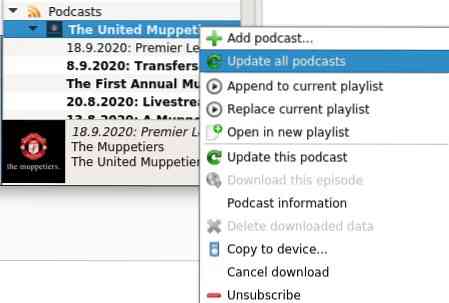
Final Thoughts
While there are many great podcast players available for Linux, the five mentioned above are among the most popular and widely used, and each provides exceptional features. Each of the players above is a good option.
 Phenquestions
Phenquestions


