Are you eager to know how many days are left to attend your favorite concert? Do you want to know how many days have been passed since your last birthday? If so, then the built-in Windows Calculator would answer your questions quickly. You can be free from using third party software to get answers to these questions, when you know how to use the Calculator in Windows.
Normally, most of us do not use Calculator in Windows, but even if we do, we use it for small calculations. But, you can do a lot with it. You can carry out conversions from one unit to other - like from feet to meters, currency conversions and more. If you have a little idea of how to use it, then you can make the best use of it. Apart from basic calculations, it has some unique features like finding the difference between two dates and finding the day that would come after 65 days from now and so on.
Now, I will tell how to use built-in Calculator of Windows to perform data calculations, to find answers to the questions that were asked at the beginning.
Perform Date calculations using Windows Calculator
Open Calculator in your Windows 7 / 8 and click on View > Date Calculation. You can even use short cut CTRL + E after opening the Calculator to achieve the same. The Calculator gets expanded which allows us to perform additional tasks, including calculations on Date.
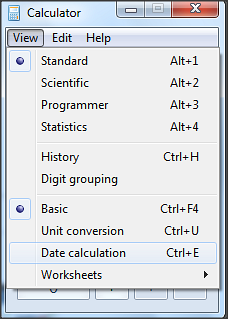
You can select the date calculation you want from the drop down menu. Here it allows you to perform two types of date calculations.
- Calculate the difference between two dates.
- Add or subtract days to a specified date.
We will see how to use each of these options.
Calculate the difference between two dates using Windows Calculator
Using this option, you can find difference between two dates in terms of years, months and days. Let us take an example to understand it better. Suppose, you want to find out how old you are, then you can select your date of birth in From field and today's date in To field.
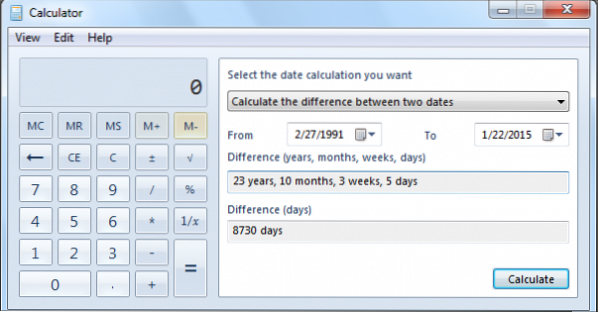
It is very easy to navigate through years and months in Calculator and fill the fields as specified. Click on Calculate and the result is displayed in years, months, days and in entire days also.
Add or subtract days to a specified date
This option is to find what date and day will be after few days from now. For example, you have come across “Offer is valid till 65 days from now!” Then, it is not so easy to find the accurate day and date after 65 days from now. Then, you can use the Windows built-in Calculator to solve this problem for you.
Open up the Calculator in your Windows 8 / 7 and choose the second option “Add or subtract days to a specified date“ from the dropdown. This time, it asks you to specify one date. You need to choose whether you want to add or subtract to the present date. In our example, we want to know the exact day and date after 65 days from now. So select today's date and choose Add option.
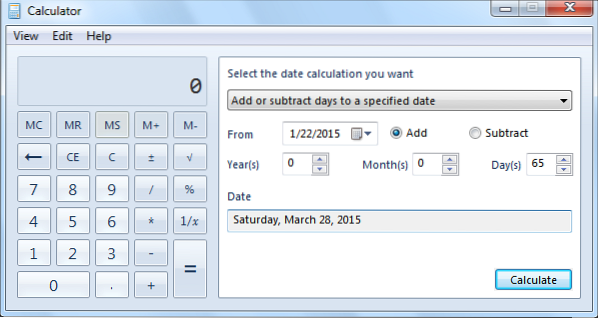
Now, you have the option to add Years, Months and Days. As we are dealing with days, add 65 in Day(s) field and click Calculate. That's it! It shows that, after 65 days from today (Day on which article was written) is Saturday, March 28, 2015.
If you want to know what was the day which is 5 years, 4 months and 3 days before today's date. Then, you need to select Subtract and enter 5 in Year(s) field, 4 in Month(s) field and 3 in Day(s) field. This gives you the result.
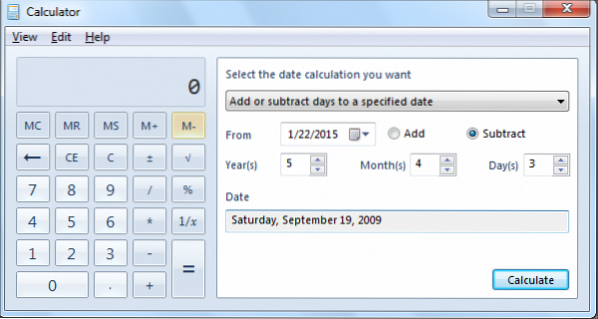
Make some interesting and fun calculations using the Windows Calculator and let us know through comments.
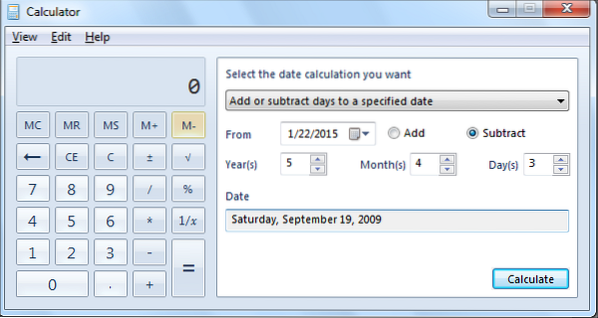
 Phenquestions
Phenquestions


