While more and more PC users are using Google Chrome as their default web browser these days, a significant number of users still prefer Mozilla Firefox over other browsers for a couple of well-known reasons.
By default, Mozilla Firefox offers limited number of options to customize the New Tab page that appears when you open up a new tab either by pressing Ctrl + T keys or clicking the small + icon that appears at the end of existing list of tabs.

For users who are looking for a way to set a custom picture as New Tab page background and also change default number of rows and columns on New Tab page, here is a handy extension.
New Tab Tools is an extension designed to help you customize the default look of New Tab page in Mozilla Firefox. Once you install the extension and restart the browser, a small Settings icon will appear at the upper-right of the browser (just below the Start page icon). Click on the Settings icon to see options to set a custom picture as background image, change the images of tiles on the New Tab page, and also edit the titles of tiles on the New Tab page.
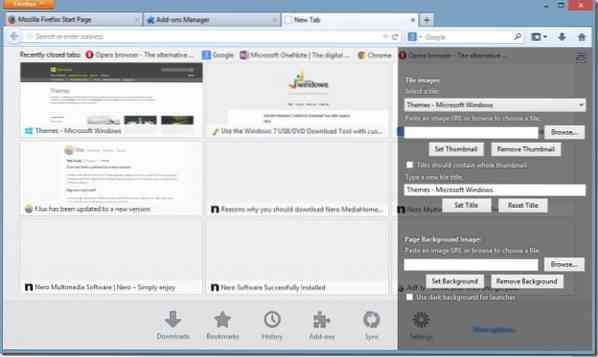
In order to change the total number of rows and columns on the New Tab page, click on the Settings icon on the New Tab page, and then click More Options. Here, you can also disable the launcher that appears at the bottom of the New Tab page with options to quickly access Downloads, Bookmarks, History, Add-ons, Sync, and Firefox Settings.
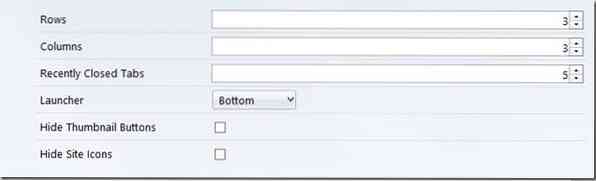
All-in-all, New Tab Tools is a must have extension if you want to personalize the New Tab page of Firefox.
Download & Install New Tab Tools
 Phenquestions
Phenquestions


