DeskTask is an application that will display the Outlook Tasks and Calendar on your Windows desktop screen. DeskTask will pull the calendar items and Task List items right from the Outlook and put them there in front of you, to see. This freeware is highly customizable as well. Here is a screenshot of how it will look like on your desktop.
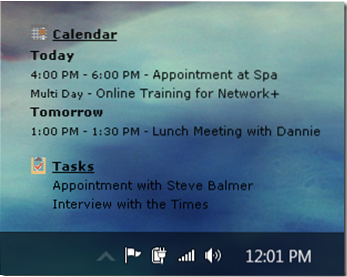
Once you install the application, it will place its icon in your system tray and by default, pull up to 5 days of Calendar items. To go to its Options, right-click on the DeskTask icon in your system tray and select Options.
In the General tab you have to option to set the Refresh time. You can also select the language you want and assign a Hotkey to refresh the item. This means that you can set a key combination like Ctrl+Alt+D refresh the item on the command, which is a much cooler option. You can also right-click on the calendar or task item and click on Refresh as well. There are few more option which can come handy.
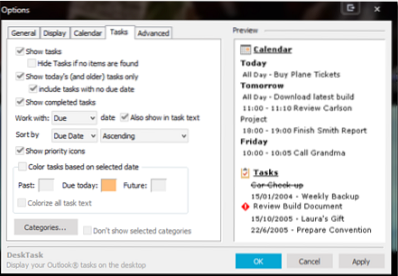
Under the Display tab, you have the option to change the colors and fonts, the transparency and show a shadow for the item.
Under the Calendar tab, you can increase the number of days to show the calendar item - i.e. by default it will show 5 days of the calendar, if you want to increase this, you can do that as well.
Under the Task tab you have the option to show only today's task, show priority, show complete task with a strike mark, etc. You also can set the position of the item or lock the item just by right clicking on it.
DeskTask download
Overall it's an excellent application for those who manage the Outlook calendar and task. The best part is you don't have to open Outlook, if you want to quickly check your calendar. Personally I love this application and will be using it for a long time. I hope you find this application helpful too. If you want to download it, please go here.
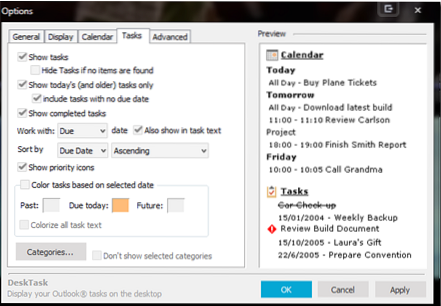
 Phenquestions
Phenquestions


