There are various Virtualization software for trying out Windows 10 on a machine without affecting your machine setup as it can be run from within the present setup. We have already seen this in the article on how to install Windows on VirtualBox.
Many of these Virtualization software require Hardware-Assisted Virtualization or HAV. This is available in processors that include a virtualization option specific processors with Intel Virtualization Technology (Intel VT) or AMD Virtualization (AMD-V) technology.
So how can you check whether your Windows PC supports Virtualization or not?
Hardware-Assisted Virtualization Detection Tool
Microsoft has provided a tool called Hardware-Assisted Virtualization Detection Tool (HAV) which checks if the computer processor supports HAV and if this setting is enabled.
When you run this tool and if your system supports virtualization and the setting is enabled in BIOS then you will see this: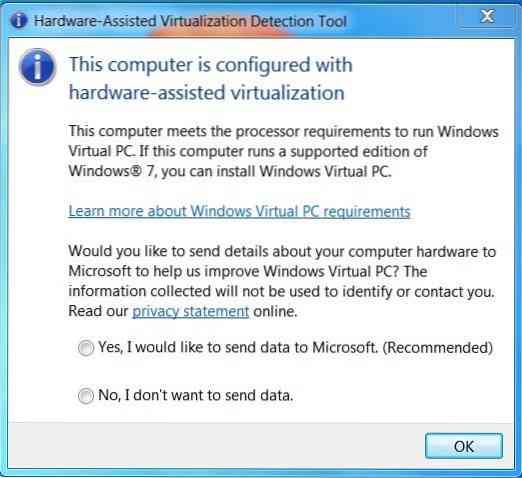
And if your PC supports it, but it has not been enabled in BIOS, you will get this: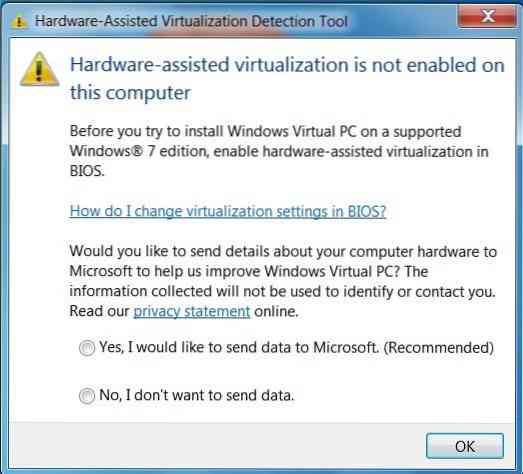
Then you have to enable HAV from BIOS.
This screenshot shows the BIOS option. This may be different on your system depending on the BIOS.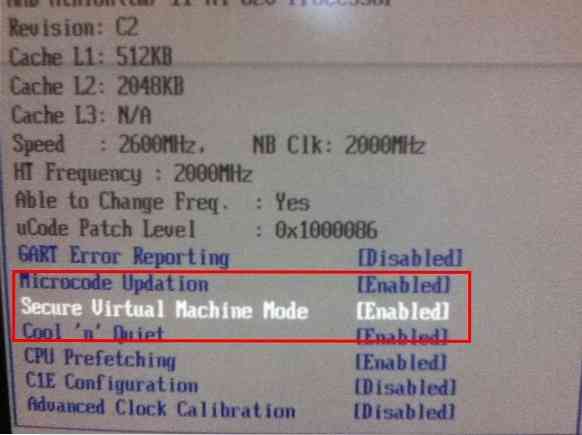
And if your PC doesn't support virtualization, then you will get to see this:
So if you want to try Windows 10/8 on your PC using Virtual machine, or simply check if your Windows computer supports virtualization, download and run this tool. Of course, one can always clean install or do a dual install, if your PC doesn't support virtualization and if it meets the minimum requirements for that OS to run.
Download Microsoft Hardware-Assisted Virtualization Detection Tool from CNET. Microsoft appears to have taken down this tool.
PS: SecurAble is another tool that can help you with this.
Related reads:
- Check if your Intel or AMD processor supports Hyper-V.
- How to find if your computer supports Intel VT-X or AMD-V?
- How to enable or disable hardware virtualization.

 Phenquestions
Phenquestions


