Dukto is a free tool designed to share files and information over LAN. Available for a variety of platforms, Dukto can be very useful if you share files very frequently over different devices. Dukto is available for almost all the popular platforms like Windows, Windows Phone, OS X, iOS, Linux, Android, Blackberry, Symbian, Open Pandora and Maemo. The tool is perfectly designed and is easy to operate. Along with sharing files you can even send text messages to other devices.
Dukto for Windows PC, Windows Phone
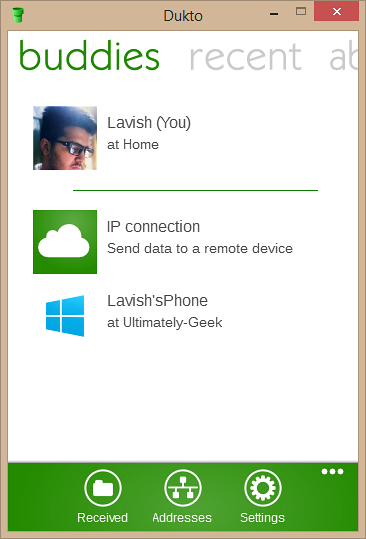
For Dukto to work, all the required devices must be connected to the same network either by Wi-Fi or cable. Dukto will automatically scan for devices available in LAN and display it to you.
Now to send a file to a device, just click on the device's name and then choose 'Send some Files', if you want to send a folder or text then choose 'Send a Folder' or 'Send some Text' respectively. You can even send text message from the clipboard which is a useful feature for sharing links.
Dukto even supports IP connections which let you manually send some files by entering the other device's IP address. The addresses option lets you view your own IP address. You can directly open the received files from the program itself and you can even open the folder where files are received. Under Settings you can change this folder path, moreover you can choose the accent color for the program.
The user interface of the program is inspired from Windows Phone and thus making the app easy to use. You can navigate between different pages as in Windows Phone and you can access the settings and other options from the bottom menu bar. The program involves zero configuration, which means you are always ready to go. Just run the application and start sending files. You need not have any knowledge about LAN - just make sure the devices are connected to the same network.
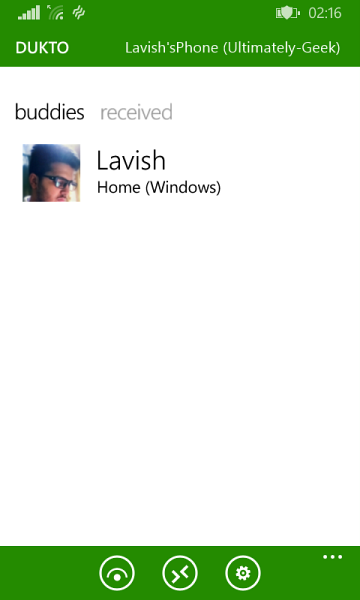
The availability of Dukto for most of the platforms make it a very useful tool to have. It is easy to operate and good to look at. It can send large files in just seconds which can take hours on Bluetooth. Bluetooth is now history and Wi-Fi sharing is in.
Click here to download Dukto. For Windows PC it is available in both installer, as well as portable version.
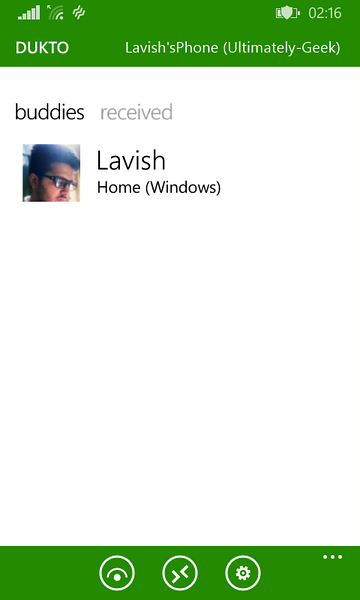
 Phenquestions
Phenquestions


