If you receive an error message which says - There are no fixed disks to show, when using diskpart in Windows 10/8/7, then this post will help you resolve the problem. It usually happens when the computer is not able to detect the connected hard drive. If it happens to the primary drive, then the computer might not boot at all. The same can happen with a USB drive or an external storage device. In this post, we will share how you can this error.
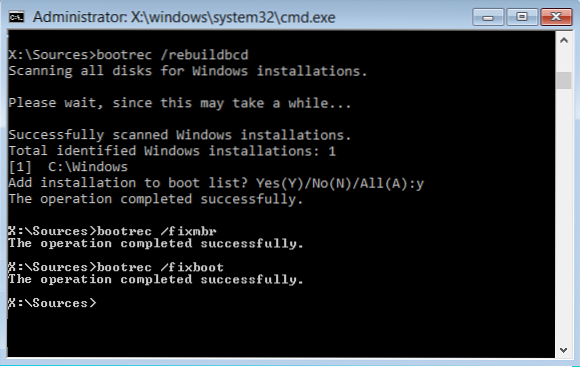
There are no fixed disks to show - Diskpart
The reason for the error could be an issue in wire or if something has happened to the storage device. In either of case, it is possible to fix it. Depending on what caused the problem, one of these solutions should be able to fix the problem.
- Check hardware connectivity
- BCD corruption
- Rebuild MBR
- Install or Update Drivers.
1] Check hardware connectivity
Sometimes its loose connection of a wire that could cause the drive to be turned off or stop from time to time. If its a laptop, you may have to take it to a service center if the rest of the solution doesn't work. If you own a desktop, you can open the cabinet and manually check the wires. While it may not be everyone's cup of tea, but sometimes basic things like these cause problems.
2] BCD corruption
BCD or Boot Configuration Data is a file placed in the boot folder on the Windows partition storage. It contains boot configuration parameters on how to start your Window and also carries a registry hive, also called as BCD Store. If there is a corruption in this registry, then it may not work properly. It is advised to boot into advanced configuration mode and then fix BCD corruption.
To rebuild the BCD or Boot Configuration Data file use the command -
bootrec /rebuildbcd
3] Rebuild MBR
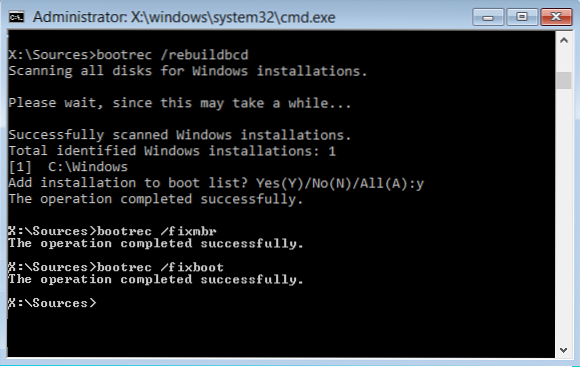
The same bootrec command can be used to fix the Master Boot Record. It keeps a record of how many OS is available on the storage and offers a menu to the user. Here the options that can fix master boot record:
- /FIXMBR: It will write an MBR to the system partition.
- /FIXBOOT: This command will write a new boot sector onto the system partition.
- /SCANOS: It can scan all OS installed on the computer.
- /REBUILDBCD: If an OS is missing, you can scan all disks and add the missing entry
You may have to boot into the Advanced Startup Options screen to execute this command.
4] Install or Update Drivers
If it was working fine and went offline all of a sudden, it could be an issue with the updated driver. Windows Updates, are at times, known to mess with the hardware, and it's a good idea to roll back or update the driver to figure out what works for you. If you are facing this issue with VMware Driver or any virtualized container, then you may need to update the driver
If you are able to access Windows, and the error is for another drive, then you can also use a third-party tool to run BCD commands. Tools like EasyBCD and Advanced Visual BCD Editor can help fix it easily if you don't like the command prompt.
I hope the steps were easy to follow, and you were able to resolve the There are no fixed disks to show error.
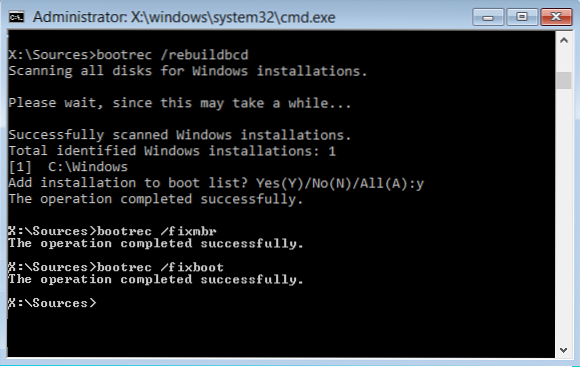
 Phenquestions
Phenquestions


