Windows 7 has an advanced Games management system which provides and helps you to control the content of a game as described and rated by the Games Rating board.
The Games Rating Board is an organization that establishes guidelines for video game content for different regions and countries. It also sets the games ratings based on the features and contents of the games. A game ratings board typically assigns an age-based ratings level to each game. The ratings board also examines the content of each game and adds content descriptors to the rating. The ratings and content descriptors are very similar to the systems often used to rate and describe the content of movies.
Deliberation for Game Ratings and role of Content Descriptors
There are dozens of different descriptors developed by the rating board which are used to identify content that some people might find objectionable for children. If a game has a content descriptor such as Violence, that indicates that there's violence of some kind in the game. It helps to create a handful list of contents which you want to block.
The level of detail of the content can vary from game to game. For example, if you have a game with a Blood and Gore descriptor, it could indicate gruesome images rendered in detail, or it could also indicate a small spot of color seen from a distant point of view within the game.
If you want to check the game ratings and its content descriptor in Windows 7 then do the following:
- Click on Start button and then open Games folder.
- Select the game, of which you want to see the details, from the list.
- The rating and content descriptors appear on the Ratings tab on the right side of the window.
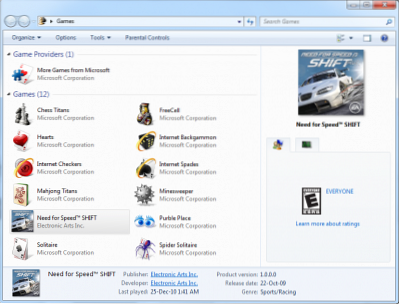
Important considerations:
- If you have the box the game came in, the game's rating appears on the front of the box, and the content descriptors appear on the back of the box.
- Games which are also available to play online also contains “content may change during online play” warning which means that the setting of the game is an online virtual world where different players can affect the environment and the gaming activity as time goes on.
- Online games let players affect game play in many ways, so game manufacturers can't guarantee that some customers won't invent ways to create game content that might be objectionable to some people.
- you should perform your own research about the game. Visit the game company's website and try to read as much as you can about the game from third party sources, such as magazines and websites, dedicated to game coverage.
How to enable Games in Windows 7 Professional Edition, may also interest you.
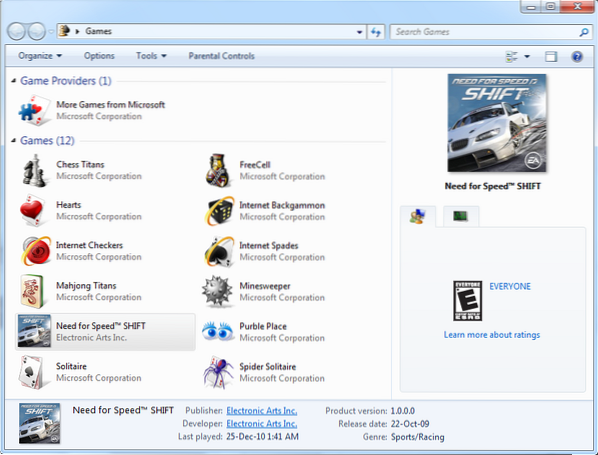
 Phenquestions
Phenquestions


