VirtualBox is one of the best free virtualization software out there, if not the best. Users who have used VirtualBox for some time probably know how difficult it is to clone or move a virtual machine as VirtualBox assigns a unique identity number (UUID) to each virtual machine.
Even though there are guides available to backup or move a VirtualBox virtual machine (.VDI) without using third-party tools, you need to follow a very lengthy procedure. So, here we are to share a free utility to backup virtual machine in a few steps.
CloneVDI is a free utility that lets you backup VirtualBox virtual machine (VDI) with ease. Other than backup, you can use this tiny tool to increase virtual drive size, view virtual drive info, and header info as well.
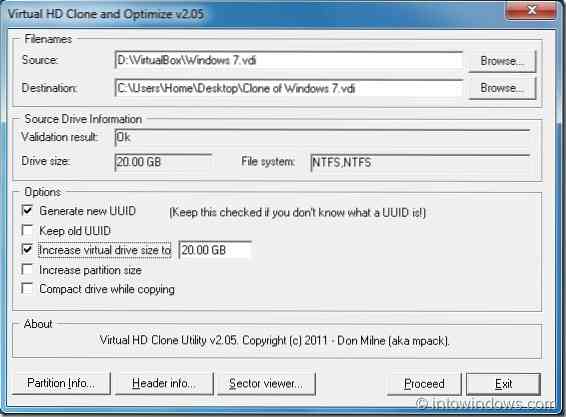
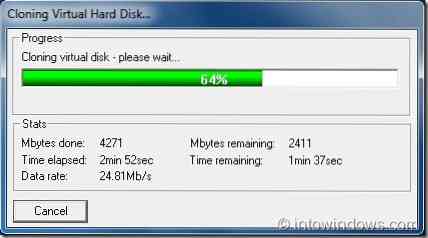
Here are the key features of CloneVDI:
# Reads VDI, VHD, VMDK, Parallels HDD, RAW files and physical drives, writes VDI
# Ability to compact the clone virtual machine
# Ability to enlarge the maximum size of a virtual disk
# Generate new UUID for the clone
# Information about the source VDI, internal file system, & partition map
How to use CloneVDI tool:
Step 1: Make sure that your virtual machine is shut down and powered off.
Step 2: Download CloneVDI zip file and extract the zip file contents to a folder on desktop.
Step 3: Run CloneVDI (.exe) file. Select the VDI file that you want to clone and then select the destination.
Step 4: Use the option Increase virtual drive size to option if you need to enlarge the clone virtual machine.
Step 5: Click Proceed button and wait for a few minutes to complete cloning process.
 Phenquestions
Phenquestions


