Saving documents to the cloud is much easier in Office 2013/2016 than its previous versions. In fact, in Office 2013/2016 OneDrive (formerly known as SkyDrive) is selected as default saving location.
Since OneDrive offers up to 25 GB of free space and considering that saving Office documents to OneDrive account is as easy as saving to the Computer, having documents in the cloud sounds like a good idea. But, not all users prefer saving their confidential documents to the cloud because of security reasons.
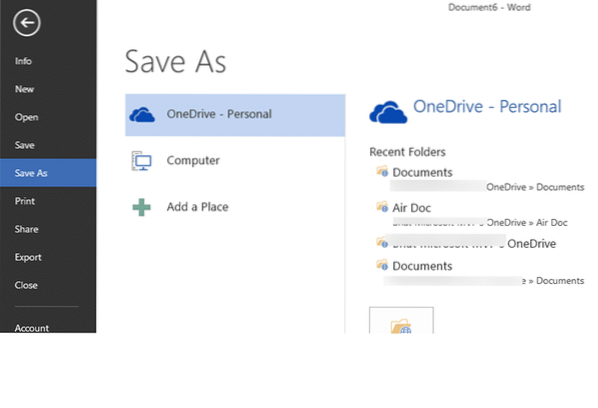
With default settings, when you try to save a new Office document, OneDrive account is selected as default. If you need to save the document on your computer, you need to either click Computer or use the down arrow key and then select the location.
Those of you who always prefer computer to the OneDrive might want to configure Office 2013/2016 to select your Computer instead of OneDrive to avoid selecting Computer option every time before saving a new document.
Save documents to Computer by default
In this guide, we will show you how to configure Office 2013/2016 to save documents to the Computer by default.
Setting Computer as default location in one Office 2013/2016 application will set your Computer as default in other applications as well. That is, for instance, if you set Computer as default in Word, the same will be selected as default in Excel and other Office programs as well.
Step 1: Click the File menu and then click Options to open Options dialog.
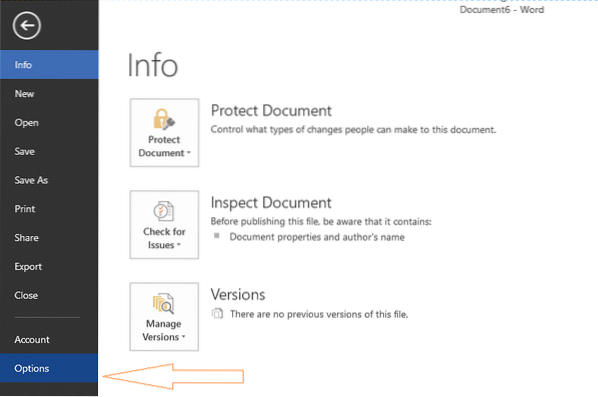
Step 2: On the left-pane of Options, click on Save tab.
Step 3: Now, on the right-side, under Save documents section, check the box labelled Save to Computer by default. Finally, click OK button.
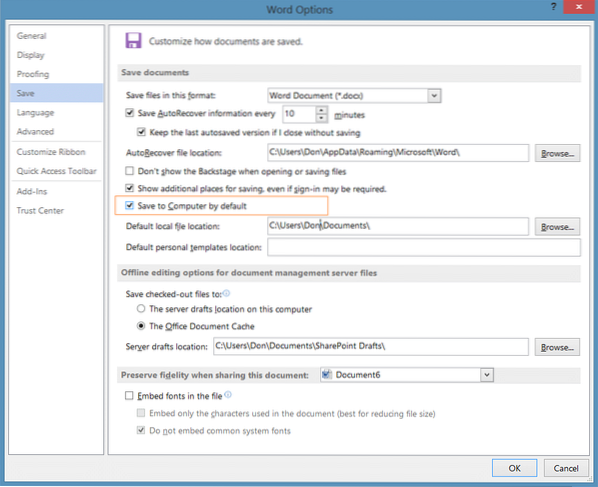
Note that with default settings, your Documents folder is selected. You can change this default file location by selecting a different folder. To do so, simply click the Browse button located next to Default local file location and select a folder of your choice. Good luck!
 Phenquestions
Phenquestions


