Check Repositories and Releases:
First of all, you have to check all the repositories already installed on your Oracle Linux 8 system. For this purpose, add the following repository command using sudo privileges in your terminal.
$ sudo dnf repolist allYou can see below the list of all repositories installed on your Oracle Linux 8.
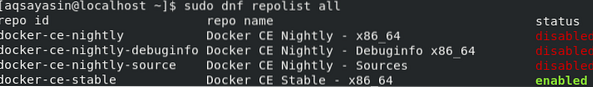
After that, you have to check for the latest oracle Linux release that has been installed on your system. To check this release, use the following command in your terminal as sudo user:
$ sudo dnf list -installed | grep oraclelinux-releaseIn the below image, you can see the Oracle Linux release version.
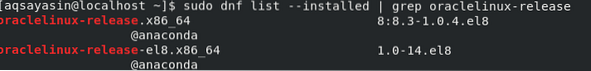
Install Oracle Linux Release:
If you don't have any Oracle Linux release installed on your system, you can install it using the command appended below:
$ sudo dnf install oraclelinux-release-el8I have installed oracle Linux 8 because it is the latest version.
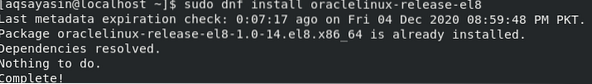
If you have already installed the oracle Linux release on your system and you want to upgrade it, you can also do that using the following sudo command:
$ sudo dnf upgrade oraclelinux-release-el8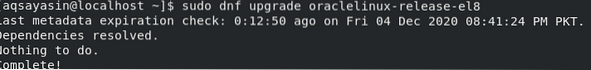
Now you can see in the above-cited image that oracle Linux 8 has been successfully and efficiently upgraded by executing the above-highlighted command.
Enable Unbreakable Enterprise Kernel Release:
So After the successful installation of the Oracle Linux 8 release, the second step is to enable the oracle Linux kernel in your system using the configuration manager command as appended below:
$ sudo dnf config-manager -enable ol8_UEKR6
Now you can see in the above-cited image that the unbreakable enterprise kernel release on oracle Linux 8 has been successfully and efficiently enabled by executing the above-highlighted command.
Install Unbreakable Enterprise Kernel:
After successfully enabling Oracle Linux 8 kernel, we are now able to install Unbreakable Enterprise Linux Kernel. Therefore, to install Unbreakable Enterprise Linux Kernel In your Oracle Linux 8, open your terminal and execute the below kernel command using the sudo privileges:
$ sudo dnf install kernel-uek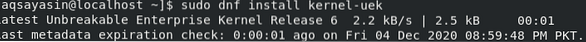
The installation process of Unbreakable Enterprise Linux Kernel on Oracle Linux 8 will ask for your confirmation to proceed with this process. To confirm your action, you have to answer y or Y for the installation process. If you enter, N.the installation would be terminated. As you can see in the image, the system has asked for one's confirmation to proceed with this installation.
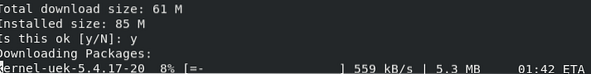
After some time, your Unbreakable Enterprise Kernel will be installed after certain processing, as you can see in the below image that Unbreakable Enterprise Kernel has been installed in your Oracle Linux 8.
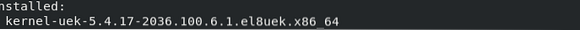
Install Additional Packages:
Meanwhile, you have to install some additional packages of Unbreakable Enterprise Kernel for compiling kernel modules, e.g., Virtual Box Guest Additions. For this purpose, execute the below-mentioned command in your terminal using sudo privileges:
$ sudo dnf install kernel-uek-develThe system will ask for your sudo password to proceed with the installation. By providing your password, you can continue it.
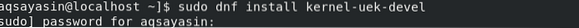
After that, the system will again want to affirm your action by asking for your confirmation again. So, you have to answer y or Y to proceed with the installation of additional packages of Unbreakable Enterprise Kernel.

You have to sit back and relax for some time until your Unbreakable Enterprise Oracle Kernel is being installed on your system. You can see in the cited below image that your Unbreakable Enterprise Oracle Linux is now installed.
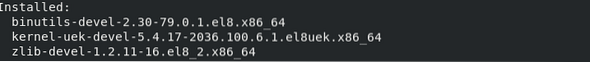
Reboot the System:
To load your newly installed Unbreakable Enterprise Oracle Kernel in your system, you have to reboot your system using the below-appended command:
$ sudo systemctl rebootIt will ask for your sudo password to continue the reboot process. Provide your password to proceed further.

As you can see in the below image, your Unbreakable Enterprise Linux Kernel has been installed and loaded into your system. Press Enter to continue using it.
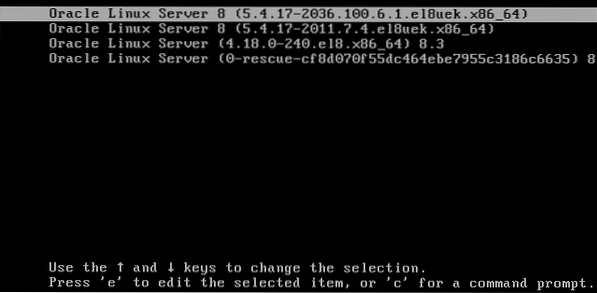
Remove Kernel:
If you want to remove your recently installed kernel from your system, you can also do that by using the following simple command same as cited below:
$ sudo yum remove kernel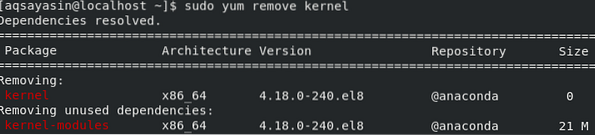
It will again ask you to affirm your action. Therefore, you have to press y or Y from your keyboard to proceed with the removal of the Unbreakable Enterprise Linux Kernel. If you enter N, you would not be able to remove Unbreakable Enterprise Linux Kernel.
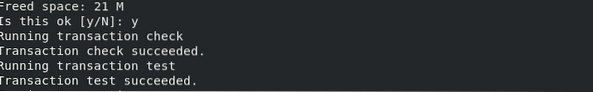
Sit back and relax until it removes the Unbreakable Enterprise Linux kernel from your system.
Conclusion:
In this tutorial, we have successfully discussed how to install Oracle Linux 8 release, how to install Unbreakable Enterprise Oracle Linux Kernel and its additional packages on your Oracle Linux 8, and how to remove it as well. I hope, after following this guide keenly, you are now able to install Unbreakable Enterprise Linux Kernel.
 Phenquestions
Phenquestions


