Pingo is a free software program for Microsoft Windows and Linux devices to optimize images for web publication and other purposes.
Pingo is a command line utility but Windows users may download the graphical user interface version called Pinga instead.
The application is provided as a 64-bit program only. Compatibility information is not provided but it should run on any recent version of Windows and on most Linux systems.
The following review looks at the GUI version of the image optimizer for the most part. Note that the command line version is included when you install the GUI version. You can check out an overview of important commands here.
The GUI version
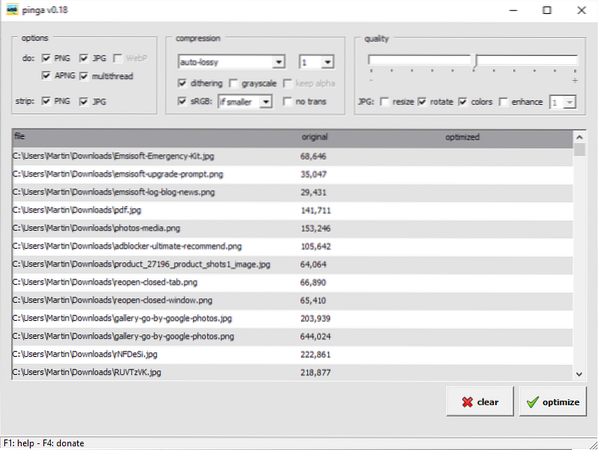
The program supports only a handful of formats at the time of writing. While it does support PNG and JPG, arguably the formats most commonly used on the Web, it lacks support for most image formats; this limits the program's use especially when you compare it to a program like File Optimizer which supports pretty much any format under the sun.
Still, if you work with jpg, png,, webp, and apng formats exclusively, you may find it useful nevertheless as it offers several interesting options.
You can drag and drop images to the interface to add them to the processing queue. Any format that is not supported is ignored automatically. Each image is listed with its full path and size in the interface.
All processing options are displayed at the top. The main features of the image optimizer are:
- To strip PNG and JPG metadata.
- To select a default quality level.
- To select resize, rotate, colors, and enhance options for JPG images.
- To set the compression type, e.g. lossy or lossless.
- Image transformations, e.g. to make the images grayscale or disable transparency.
Once you are done select optimize to process all images in the queue. Processing is quite fast and you will notice that the new file size and the size reduction in percentage is displayed.
The program features no preview option or test run option unfortunately. Programs like ImBatch provide preview options which improves the entire process especially since you get previews without having to process the files first.
Another thing that users need to be aware of is that it processes files directly. Means, files are overwritten so that you should use the program to work on copies only to avoid any resulting issues.
Closing Words
Pingo/Pinga is still in early development and things may improve in the future. It is quite limited in the current version and the lack of previews makes it quite difficult to work with.
Now You: do you use image optimization programs or editors?
 Phenquestions
Phenquestions


