Dropbox is one of the best cloud storages out there, which comes with cross-platform apps and lot of free storage that can be extended by doing different things. People use Dropbox for various purposes. Some people use it to store regular files and access them from anywhere. Some people use this to send or receive files to/from friends or anyone. Now let's consider the following situation.
Suppose, you want to receive some files from someone directly to your Dropbox account, but you do not want to give him/her the permission to access your account due to security reasons. Now, you have two choices. You can either create a shared folder or follow this guide, which will eventually make everything simpler. This will let you receive files from non-Dropbox user to your Dropbox account without giving him/her the permission to control your account.
Receive files from non-Dropbox users using Balloon
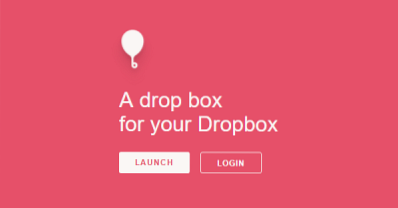
There is a web app called Balloon, which will actually help you to get things done. You can easily authorize your Dropbox account and let other upload files to your Dropbox account. This is probably the simplest method you can use. The most beautiful thing is you can set a username and password so that unwanted people cannot spam in your Dropbox account.
Therefore, go to Balloon website and click on the Launch button. As you are going to access this web tool for the first time, you need to authorize your Dropbox account so that it has fetch files.
After that, allow Balloon to create and access a folder in your Dropbox account. All files from Balloon will be stored in Dropbox > Apps > Balloon.io folder, which will be created after clicking on the Allow button.
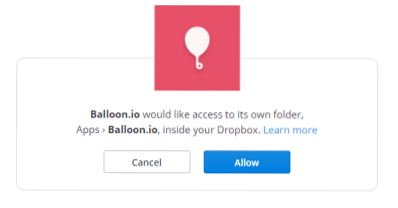
Dropbox - Receive files from non users
Thereafter, you need to create a username and password. This username will be used in URL as well, where people can upload files to your Dropbox account. According to Balloon website, this is optional to use password. But, this is recommended to use a strong password so that you can block unwanted people.
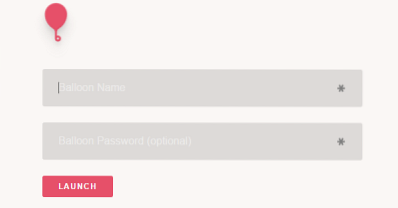
The Balloon name should be unique. After adding a Balloon name, you will get a screen like this,
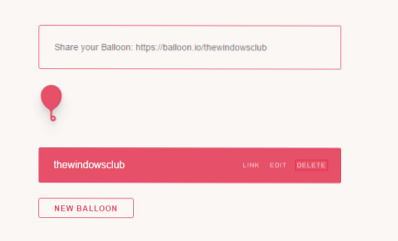
Now, you can send the Balloon URL, username and password. Whenever, you will send those credential to someone, he/she can log in to your balloon and upload files easily.
Looks useful? You can access Balloon here.
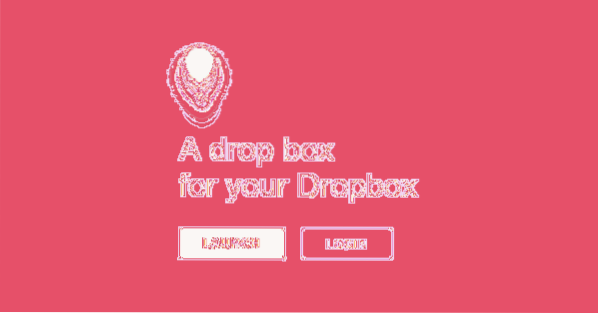
 Phenquestions
Phenquestions


