Vivaldi Browser Snapshot 1.7.725.3 recently released, now include even more polish to the screenshot feature (new quick commands and mappable keyboard shortcuts), some nice improvements to the address field.
We love to give users multiple ways of accessing all of our features, rather than trying to force a workflow on you. So in addition to the camera icon for our mouse/touchpad favouring users, we have also added the possibility to map keyboard shortcuts or use quick commands for those of you who prefer to use the keyboard. You can map now these via “Settings → Keyboard → Capture Area to disk/Capure Area to Clipboard/Capture Page to disk/Capure Page to Clipboard” or call up Quick Commands (F2/⌘E) and type “Capture”.
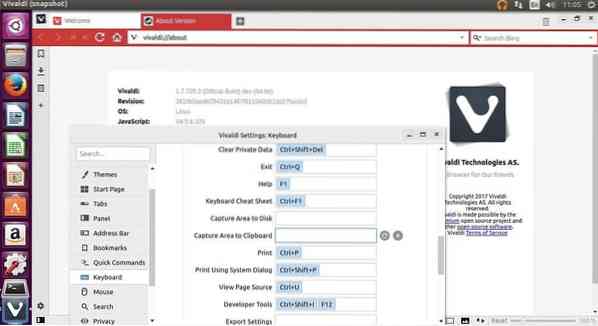
Vivaldi Browser Snapshot 1.7.725.3 Changelog
- [Regression][Mac][Address field] Progress bar causes Tab bar flicker on HiDPI screens: for Olli with love 😛 (VB-23933)
- [Regression] When I click the bookmark ribbon icon the address bar I can't save a bookmark to the root “Bookmarks” (VB-24819)
- [Address field] Top level domain removal with Ctrl clicking the URL (VB-23937)
- [Address field] Don't expand qualified URLs with top level domain using Ctrl+Enter (VB-24692)
- [Address field] Google Maps URL not recognized and search opened (VB-24678)
- [Notes] Add support for displaying tree structure while searching (VB-24823)
- [Screenshots] Missing quick actions and menu for capture: also allows shortcuts to be mapped (VB-24829)
- [Screenshots] Capture of area didn't capture in full HiDPI resolution, but a scaled version (VB-24827)
- [Search Field] Search “Always open in new tab” does not work when choosing a different search (VB-24813)
- [Sessions] Excessive usage of resources when opening session through File -> Open Saved Session: now uses lazy load settings (VB-18923)
- [Sessions] Allow to save only tabs from current window when saving Session (VB-14104)
- [Spatial navigation] Doesn't work correctly with overflow:scroll (VB-6087)
- Notification closes Vivaldi if in other full screen program (VB-24712)
- Let Ctrl+PageUp/Down select prev/next visible tab by default (VB-24877)
- Update Chromium to 56.0.2924.59
How to Install Vivaldi Browser Snapshot 1.7.725.3 on Ubuntu 17.04, Ubuntu 16.10, Ubuntu 16.04, Ubuntu 15.04, Ubuntu 14.04
32bit OS
sudo apt-get install gdebi wget https://downloads.vivaldi.com/snapshot/vivaldi-snapshot_1.7.725.3-1_i386.deb sudo gdebi vivaldi-snapshot_1.7.725.3-1_i386.deb
64bit OS
sudo apt-get install gdebi wget https://downloads.vivaldi.com/snapshot/vivaldi-snapshot_1.7.725.3-1_amd64.deb sudo gdebi vivaldi-snapshot_1.7.725.3-1_amd64.deb
How to Install Vivaldi Browser Snapshot 1.7.725.3 on Fedora, CentOS, RHEL
32bit OS
rpm -Uvh https://downloads.vivaldi.com/snapshot/vivaldi-snapshot-1.7.725.3-1.i386.rpm
64bit OS
rpm -Uvh https://downloads.vivaldi.com/snapshot/vivaldi-snapshot-1.7.725.3-1.x86_64.rpm
 Phenquestions
Phenquestions


