If you are security conscious, you may want to hide or remove the last username of the last logged in users. In this post, we will see how to activate the Do not display last username setting in Windows 10/8/7 login screen, using Group Policy and Registry Editor.
Do not display last username in Logon Screen
1] Using Group Policy
Type secpol.msc in Windows Start Search and hit Enter. This will open the Local Security Policy Editor. Navigate to Security Settings > Local Policies > Security Options.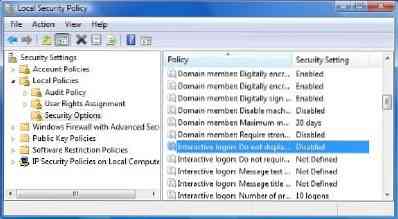
Now on the right-hand side, look for Interactive Logon: Do not display last username. Right-click on it and open its Properties. Set it to Enabled > Apply.
This security setting determines whether the name of the last user to log on to the computer is displayed in the Windows logon screen. If this policy is enabled, the name of the last user to successfully log on is not displayed in the Log On to Windows dialog box. If this policy is disabled, the name of the last user to log on is displayed.
TIP: This post will show you how to hide your email address in Windows 10 Lock Screen, using Group Policy or Registry Editor.
2] Using Registry Editor
Secpol.msc is available only in Windows Ultimate, Pro and Business.
However, secpol is basically just a GUI for the registry settings found in the registry at:
HKEY_LOCAL_MACHINE\Software\Microsoft\Windows\CurrentVersion\Policies\System
Users of other versions of Windows may do the following. Open regedit and navigate to this key mentioned above.
Right click > dontdisplaylastusername > Modify > Value Data > 1 > OK.
This should do the job.
Best to always create a System Restore point before working in the registry.
Go here if you want to Change Ctrl+Alt+Delete options or Disable Secure Logon Ctrl Alt Del in Windows 10/8.
 Phenquestions
Phenquestions


