I am sure, by now, most Facebook users would have walked down the memory lane via Facebook's Look Back videos rolled out as part of the company's 10th anniversary celebrations. The video has got popular with Facebook users, and no one is shying from sharing it.
This gesture from the social networking giant giving its users a look back into their lives appeared to me no more than an additional extra. However, later, I found it worth an applause. It evoked a bit of nostalgia!
What was missing earlier was now available too - An edit button to make your video perfect. After all, it's you who would want to select and share the pictures of your choice and not some other third-party. The good news is Facebook lets you do it! Here's how to edit your Facebook Look -Back video.
Edit Facebook Look-Back Video
The Edit feature allows people to change moments in their movies or update the ones they shared. It enables Facebook users to remove a post from the movie that was pre-selected and change it to a different one.
Navigate to facebook.com/lookback. Once there, you can find an 'Edit' button in the upper right-hand corner of the computer screen. Click on the button.
Then, use the checkmarks on your photos and other stories to adjust whether they appear in your movie. This should open many photos and status updates. Select whichever photos you want to add/remove from your Look Back video to make it better. The video will automatically keep on updating based on your changes.
Finally, when you're done editing, click Update or Share Your Movie above the video player to save your changes and share the edited movie.
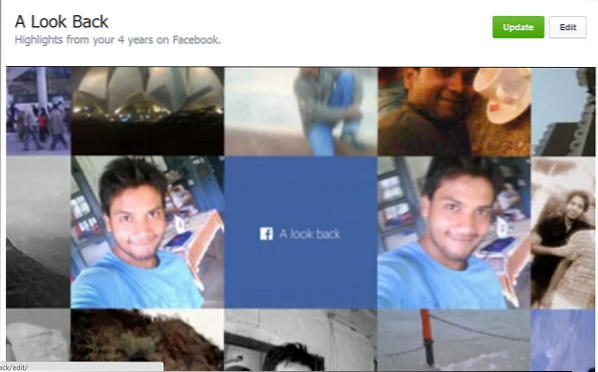
I was just curious to know what prompted Facebook to roll out this feature. Was it planned or just accidental? Luckily, I managed to find the reason.
Facebook planned to come up with the “Look Back” video option following a grieving father's request with the site to release his late son's “Look Back” video. After the plea went viral, Facebook told the father of the deceased son that they would provide him with his son Jesse's video. The man (Berlin) promised to post the final “Look Back” once it is published.
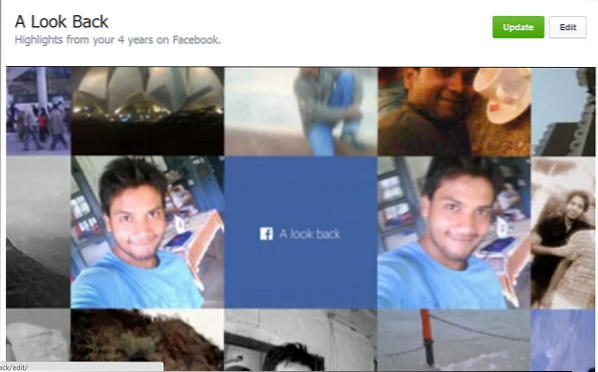
 Phenquestions
Phenquestions


