Wow!! I can't believe my eyes. Quick Launch Bar still exists in Windows 7!!!!!
Amazing!! We all knew that Quick Launch Bar is no longer available in Windows 7.But how can Microsoft remove this nifty feature just to make Superbar more beautiful? Thanks to Microsoft for keeping Quick Launch bar in Windows 7.
I found this amazing thing when I was trying to find something new with Windows 7 installation drive and also amazed why few bloggers out there are saying Quick Launch bar has been replaced by Pin to taskbar!
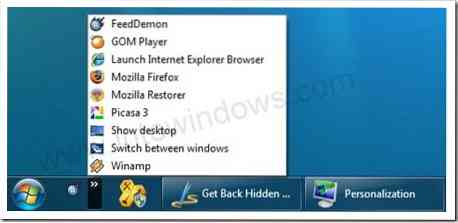
Below are the steps by following which you will be able get back Quick Launch Bar in Windows 7.
1. First open Explorer (Computer).Go to Organize > Search and folder options. Switch to View tab and do the following tasks:

*Select “Show hidden files, folders, or drives”.
*Uncheck the box named “Hide protected operating system files (Recommended)”.
*Click Apply.
3. Next, go back to desktop. Right click on the Superbar (Taskbar) > Toolbars > New Toolbar. Browse to the following folder:
C:\Users\Home(Your username)\AppData\Roaming\Microsoft\Internet Explorer
And select the Quick Launch folder as the new toolbar.

4. I know it will show the newly added Toolbar (Quick Launch) on the right hand side of the taskbar. Don't worry; we can move it to the left.
5. Again, right click on Superbar and deselect “Lock the taskbar” option.
6. Close all the windows and unpin all the items from Superbar(Taskbar).
7. Now drag the Quick Launch bar from the right side to the left side. (Refer Images)


8. Again, right click on Superbar and select “Lock the taskbar”.
9. Now go back to the explorer and reverse the tasks that you did in the first step.
10. You are done!!
I know that it shows Quick Launch folder name in the Superbar. Just right-click on the divider and deselect Show text and Show title.
 Phenquestions
Phenquestions


