Hearthstone Heroes of Warcraft is a free to play fast paced online collectible strategy card game developed by Blizzard Entertainment. A player chooses one of nine Warcraft heroes to play as, then they take turns playing cards from their decks, casting out potent spells, using heroic weapons or abilities, and summon powerful characters to crush their opponent.
Currently Hearthstone is only available for the following platforms - Windows, Macintosh, iPad, Android and Windows 8 tablets, as well as iOS and Android mobile phones.
Before we begin, you need to go here to download Hearthstone installer with your Battle.net account. If you do not have an account, register one.
- Download Hearthstone Heroes of Warcraft Installer - The Windows Version

- Install Wine
See How to install Wine on Ubuntu 16.04
- After installing Wine, Search for Wine and Click on Configure Wine

- On Wine configuration screen, click Libraries tab > Type in “dbghelp” under New override for library > Click Add and Yes on warning box

- Click the edit button > Set Load order to Disable > Click OK

- Next do same for “msvcp100” > Type it in under New override for library > Click Add > Edit it and ensure “Native then Builtin” is selected > Save and Apply
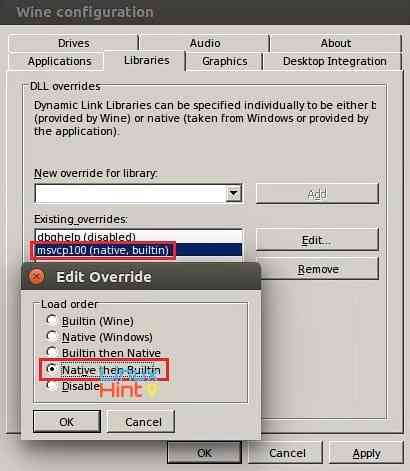
- Run the following command and wait for it to complete
winetricks wininet
[su_box title=”TROUBLESHOOTING” box_color=”#c12213"]
If you get the folowing error at this stage “ERROR 404: Not Found for W2KSP4_EN.EXE”, then following the steps below to fix that and re-run the above winetricks wininet command again
sudo apt-get install gdebi wget http://archive.ubuntu.com/ubuntu/pool/universe/w/winetricks/winetricks_0.0+20160425-1ubuntu1_all.deb sudo gdebi winetricks_0.0+20160425-1ubuntu1_all.deb
[/su_box]
- Now right-click on the downloaded Hearthstone Setup file > Click Open With > Wine Windows Program Loader

- Select Language and wait for installer to load

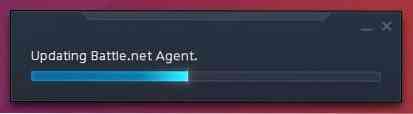
- Check install destination and Click Continue

- Enter your Battle.net login details

- Start installation

- Wait till game download and install is completed

- After install is completed, Click PLAY button to start game

Note: make sure you have enough hardware resources to run any Hearthstone games

 Phenquestions
Phenquestions


