Sublime Text is a fast, reliable, and versatile shareware source code editor used by many front and back-end web developers around the world. The vanilla editor can be personalized and customizable, with hundreds of plugins available on the web. It supports well over 20 programming languages, including C++, Ruby, Python, and Java.
For the speed, swiftness, and intuitive IDE, Sublime Text 3 has it all to offer that every app developer should at least give it a try.
In this brief tutorial, you'll see how to install Sublime Text 3 on Ubuntu 20.04 as a user with Sudor privileges. If you have root access, don't include Sudo before the commands.
Step 1: Update the sublime repository
Update the Sublime repository by running the command below:
$ sudo apt update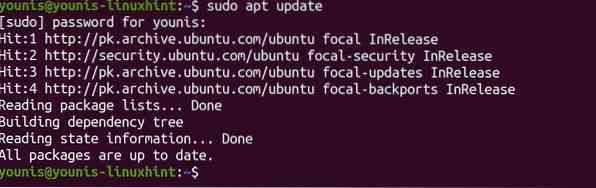
Step 2: Download and install related dependencies
To add the sublime repository to the system's, you'll need to install the supporting packages first. Type in the following command:
$ sudo apt install dirmngr gnupg apt-transport-https ca-certificates software-properties-common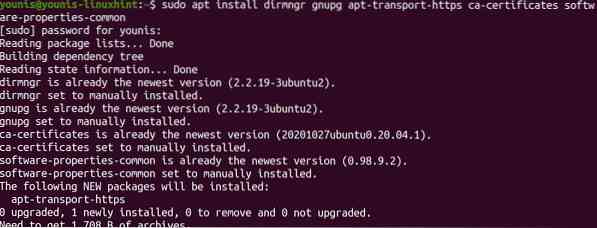
Step 3: Add the Sublime repository
Retrieve its GPG key and add its APT repository with the following commands:
$ curl -fsSL https://download.sublimetext.com/sublimehq-pub.gpg | sudo apt-key add -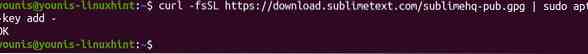
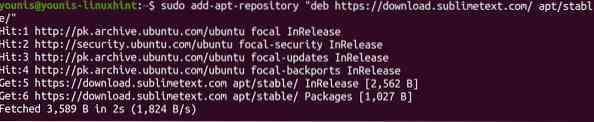
Your software repository list should now include a Sublime repository.
Step 4: Install Sublime Text 3
Install the Sublime Text 3 text editor by running the command below:
$ sudo apt install sublime-text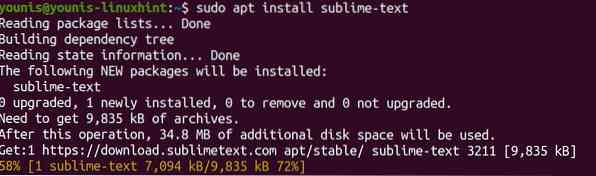
Sublime text 3 should be installed on your system.
Launching the app
From the CLI, you can type subl to launch Sublime Text editor. Or you can head over to the activity's dashboard, type Sublime Text, and then click on the app icon.

The window prompted should display the IDE features on the left.
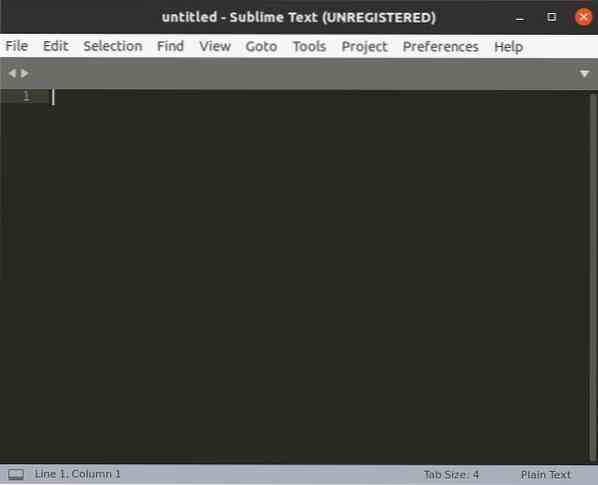
Conclusion
This post seeks to help you install Sublime Text 3 from the sublime repository. We added the sublime repository to the system's software repository and downloaded the dependencies before actually installing the code editor. Its fast and intuitive interface is bound to impress you. You should look up the plugins to add extra features to personalize the IDE.
While Sublime Text is available for free, you'll need to eventually license the software, even though the devas haven't set any trial expiration date. You should get registered if you are planning on using it for commercial purposes.
The app won't be updated automatically, so keep an eye out for any newer updates.
To learn more about Sublime Text 3, check out their official webpage.
 Phenquestions
Phenquestions


