If you are running Windows you may know that the operating system keeps track of a lot of things in the background.
It stores information about recently opened or saved files, recent file access, and programs that were run on the system.
The file system that Windows uses records file creation dates and that is exactly what Recent File Seeker uses to find and display new files created on the operating system.
The portable program does not need to be installed and can be run from any location including a connected USB Flash Drive.
It displays a configuration screen on execution that you use to define what you want it to look for.
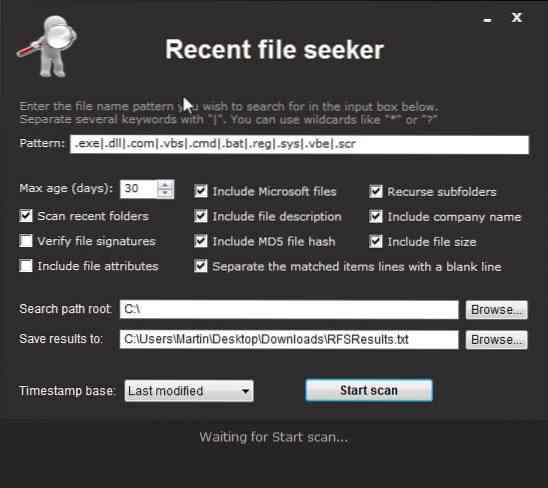
The configuration window separates three core groups of configuration options:
- Pattern defines file extensions or keywords that you want the program to look for. Recent File Seeker limits this by default to executable file types such as exe, com or scr. You can use ? to wildcard a single character and * as a general wildcard that is not character limited. The pattern *.jpg would include all jpg files in the results while cimg????.jpg only files starting with cimg followed by four additional characters.
- Search parameters that let you customize the search. Change the maximum age of results and define what to scan and what not to scan. You can add an option to verify file signatures here which can be useful.
- Search path and timestamp defines the root directory that you want the program to start in, where results should be saved to, and the timestamp base that is being used. The program uses last modified by default but you can change that to last accessed or creation date instead.
The results are displayed in a text file that the program opens automatically after the scan. Since it is a plain text file, it is rather difficult to read unless you maximize the window and have a high enough display resolution to fit each file on a single line in the file.
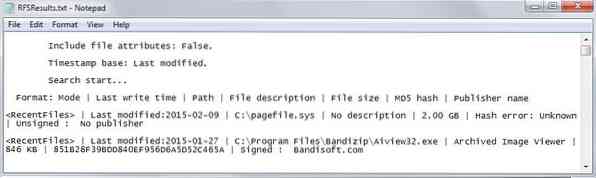
You will notice that results are not sorted by date by the application. While you can reduce the maximum age of results to limit the issue somewhat, it still means that you have to go through the whole list even if you are only interested in files created or modified in a certain time range.
The author's Ultra Virus Killer application comes with a log analysis tool that supports Recent File Seeker log files as well. It is free to use, portable, and you can run the log analyzer from within the application after start.
While it looks similar to Notepad, it ships with several filtering and analysis options. You can for instance hide signed files, search a selected MD5 hash using Internet security databases or clear lines that are not required.
Verdict
Recent File Seeker is a handy portable application. While a bit awkward to use, especially the log output requires a makeover, it provides you with vital file information.
 Phenquestions
Phenquestions


