One of the most used features of Windows 10/8/7/Vista is its Search. It lets you locate your files, folders instantly. Windows Search also refers to the Instant Search, which now has become an integral part of Windows, particularly in the latest versions of Windows.
Windows Desktop Search Tips
Well, if you want to be more efficient in locating your files and e-mails in Windows 10, Windows 8, Windows 7, Windows Vista or Windows XP using Windows Search, then Advanced Query Syntax (AQS) can help you do just that. You can get the desired results using AQS, as it allows you to quickly define and narrow your searches.
To make your searches specific, you can use a variety of keywords, or search parameters, which can restrict your query to specific locations, specific file types or properties within those types, or specific “file kinds”. At the top of the Windows Search Explorer, File kinds are displayed, which you can access by pressing the Windows Logo + F.
Use double Quotation marks to match a specific string literally, so that it does not get interpreted as a Keyword. The words will be matched exactly in the order they are entered in a search query between quotation marks.
An overview of syntax in the tables below can be used with Windows Search, including the properties that can be added to your search terms to narrow and refine your results.
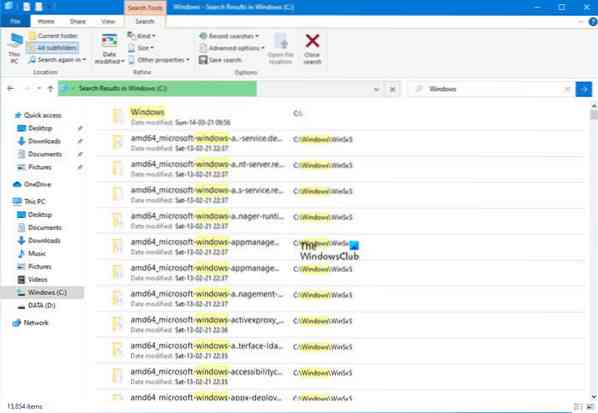
Search Syntax
| Property | Example | Function |
| author:name | author:patrick | Finds items with patrick in the Author property. |
| author:(name) | author:(patrick hines) | Finds items with patrick hines in the Author property. |
| author:(name OR name) | author:(patrick OR bob) | Finds items with patrick or bob in the Author property. |
| author:name name | author:patrick bob | Finds items with patrick in the Author property and bob anywhere in the document. |
| from:name | from:patrick | Finds items with patrick in either fromName OR fromAddress, since “from” is a property name for both fromName and fromAddress. |
| before:date | before:10/9/2011 | Finds items whose PrimaryDate field contains a date before 10/9/2011. |
| after:date | after:10/9/2011 | Finds items whose PrimaryDate field contains a date after 10/9/2011. |
| has:attachment | report has:attachment | Finds items containing the word report that have attachments. Same as hasattachment:true |
| is:attachment | report is:attachment | Finds items that have attachments containing the word report. Same as isattachment:true |
Specifying Numbers and ranges
In order to specify a date range, enter the property followed by two dates. For instance, type from:Thomas sent:11/05/10… 11/05/11. Windows Search identifies all Windows date formats and also recognizes the following values:
• Relative dates: Today, tomorrow, yesterday
• Multi-word relative dates: week, next month, last week, past month, or coming year. The values can also be entered contracted, as follows: thisweek, nextmonth, lastweek, pastmonth, comingyear.
• Days: Sunday, Monday… Saturday
• Months: January, February… December
| Syntax | Results |
| size:>50KB <70KB | Searches for files with a value in the Size between50 KB and 70 KB, excluding the end values. |
| size:>=50KB <=70KB | Searches for files with a value in the Size property between 50 KB and 70 KB, including the end values. |
| Size: 50KB… 70KB | Same as size:>=50KB <=70KB |
| date:>2/7/11<2/10/11 | Searches for a date in the Date property between the values 2/7/11 and 2/10/11, excluding the end dates. |
| date:>=2/7/11<=2/10/11 | Searches for a date in the Date property between the values 2/7/11 and 2/10/11, including the end dates. |
| date:2/7/11… 2/10/11 | Same as date:>=2/7/11<=2/10/11 |
Common file properties
The preceding table contains a list of words that can be used with any of the following file properties. For example, to find e-mail from “patrick” that was sent in 2011, your query would look like this: kind:email author:patrick after:12/31/2010.
| To restrict by file type | Use | Example |
| Communications | communications | kind:communications |
| Contacts | contacts person | kind:person kind:contacts |
| kind:email | ||
| Instant Messenger conversations | im | kind:im |
| Meetings | meetings | kind:meetings |
| Tasks | tasks | kind:tasks |
| Notes | notes | kind:notes |
| Documents | docs | kind:docs |
| Music | music song | kind:music kind:song |
| Pictures | pics pictures | kind:pics kind:pictures |
| Videos | videos | kind:videos |
| Folders | folders | kind:folders |
| Folder name | foldername | foldername:mydocs |
| Programs | programs | kind:programs |
| Recorded TV | tv | kind:tv |
| Link | link | kind:link |
| Journal entry | journal | kind:journal |
To restrict by file store
You can use the store: indicator to narrow your search scope which will limit a query to either Microsoft Office Outlook or Outlook Express, in case if you have multiple accounts.
| Store | Use | Example |
| Files | file | store:file |
| Offline Files | csc | store:csc |
| Outlook | mapi | store:mapi |
| Outlook Express | outlookexpress | store:outlookexpress |
Properties for file type: All
| Property | Use | Example |
| Title | title, subject, about | title:manager |
| Status | status | status:active |
| Date | date | date:lastweek |
| Date modified | datemodified, modified | modified:lastweek |
| Importance | importance, priority | importance:high |
| Size | size | size:>50MB |
| Deleted | deleted,isdeleted | isdeleted:true |
| Is attachment | isattachment | isattachment:false |
| To | to, toname | to:johnsmith |
Properties for file type: Contact
| Property | Use | Example |
| Job title | jobtitle | jobtitle:manager |
| IM address | imaddress | imaddress:[email protected] |
| Assistant's phone | assistantsphone | assistantsphone:555-1212 |
| Assistant name | assistantname | assistantname:roberto |
| Profession | profession | profession:accountant |
| Nickname | nickname | nickname:louis |
| Spouse | spouse | spouse:susana |
| Business city | businesscity | businesscity:redmond |
| Business postal code | businesspostalcode | businesspostalcode:98052 |
| Business home page | businesshomepage | businesshomepage:www.adventure-works.com |
| Callback phone number | callbacknumber | callbacknumber:882-8080 |
| Car phone | carphone | carphone:555-1212 |
| Children | children | children:anna |
| First name | firstname | firstname:maria |
| Last name | lastname | lastname |
| Home fax | homefax | homefax:555-1212 |
| Manager's name | manager | manager:carlos |
| Pager | pager | pager:882-8080 |
| Business phone | businessphone | businessphone:555-1212 |
| Home phone | homephone | homephone:555-1212 |
| Mobile phone | mobilephone | mobilephone:882-8080 |
| Office | officelocation | officelocation:red/101 |
| Anniversary | anniversary | anniversary:yesterday |
| Birthday | birthday | birthday:tomorrow |
Properties for file type: Communications (e-mail, appointments)
| Property | Use | Example |
| From | from, organizer | from:simon |
| Received | received, sent | sent:yesterday |
| Subject | subject, title | subject:budget |
| Has attachment | hasattachment, hasattachments | hasattachment:true |
| Attachments | attachments, attachment | attachment:presentation.ppt |
| Bcc | bcc, bccname | bcc:michael |
| Bcc address | bccaddress, bcc | bccaddress:[email protected] |
| Cc address | ccaddress, cc | ccaddress:[email protected] |
| Follow-up flag | flagstatus flagstatus:followup | flagstatus:unflagged flagstatus:completed |
| To address | toaddress, to | toaddress:[email protected] |
| Due date | duedate, due | due:10/15/2011 |
| Read | read, isread | isread:false |
| Is completed | iscompleted | iscompleted:true |
| Incomplete | incomplete | incomplete:true |
| Has flag | hasflag, isflagged | hasflag:false |
| Duration | duration | duration:>120 |
Properties for file type: Calendar
| Property | Use | Example |
| Recurring | isrecurring recurring | isrecurring:true recurring:true |
| Organizer | organizer, by, from | organizer:jonas |
| Location | location | location:calgary |
Properties for file type: Documents
| Property | Use | Example |
| Comments | comments | comments:excellent |
| Last saved by | lastsavedby | lastsavedby:josh |
| Document manager | documentmanager | documentmanager:jonas |
| Revision number | revisionnumber | revisionnumber:4a |
| Date last printed | datelastprinted | datelastprinted:yesterday |
| Slide count | slides | slides:>20 |
Properties for file type: Music
| Property | Use | Example |
| Bit rate | bitrate | bitrate:>150kbps |
| Artist | artist, by | artist:U2 |
| Year | year | year:1910… 1911 |
| Album | album | album:”greatest hits” |
| Genre | genre | genre:rock |
| Lyrics | lyrics | lyrics:”happy birthday to you” |
| Track | #, track | track:12 |
| Year | year | year:>1910<1911 |
Properties for file type: Picture
| Property | Use | Example |
| Camera make | cameramake | cameramake:nikon |
| Camera model | cameramodel | cameramodel:eclipse |
| Dimensions | dimensions | dimensions:8×10 |
| Orientation | orientation | orientation:landscape |
| Date taken | taken datetaken | taken:last datetaken:6/12/2011 |
| Width | width | width:33 |
| Height | height | height:66 |
| Flash mode | flashmode | flashmode:no flash |
Properties for file type: Recorded TV
| Property | Use | Example |
| Broadcast date | broadcastdate | broadcastdate:2011 |
| Channel number | channel | channel:7 |
| Closed captioning | closedcaptioning | closedcaptioning:true |
| Date released | datereleased | datereleased:2011 |
| Episode name | episodename | episodename:zeppo |
Properties for file type: Video
| Property | Use | Example |
| Name | name subject | name:vacation subject:hawaii |
| Ext | Ext filext | ext:wma filext:wma |
Windows Search: Find files with Ratings
Here are some tips for searching files that have ratings!
Open Windows Search from the Start Menu. You can even access the search box from Windows Explorer.
In the search box enter:
Rating:>0 Star
This will find all files that have a rating of 1 to 5 stars. But let's try some advanced parameters to really narrow the results.
Find files with a rating of 1 star
Rating:1 Star
Find files with a specific rating 2, 3, 4 or 5. In the example below, we are searching for 4-star ratings
Rating:4 Stars
Find files with a rating in a range. To find files rated from 2 to 4 we use
Rating:>1 stars <5 stars
Sourced from: Microsoft.
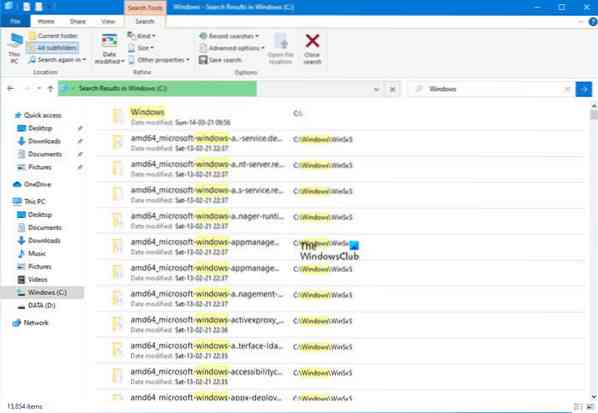
 Phenquestions
Phenquestions


